Depending on the nature of your event, it is possible that you may need to create some sessions that are made available to only a select group of people attending. Using personal schedules, you can assign these sessions directly to the attendees you choose without having to display them within the Event Space for everyone to see.
Read this article to learn How To Create Personal Schedules.
Filtering Sessions into Sections
One important step to making this work is to ensure that the sessions you are creating for private view are not included in the sessions that are being filtered into the Agenda sections you have in your Event Space. Since this section's default is to include all sessions that have been saved to the Sessions library, you will want to update it to display only sessions that have been assigned to specific Tracks that you have set.
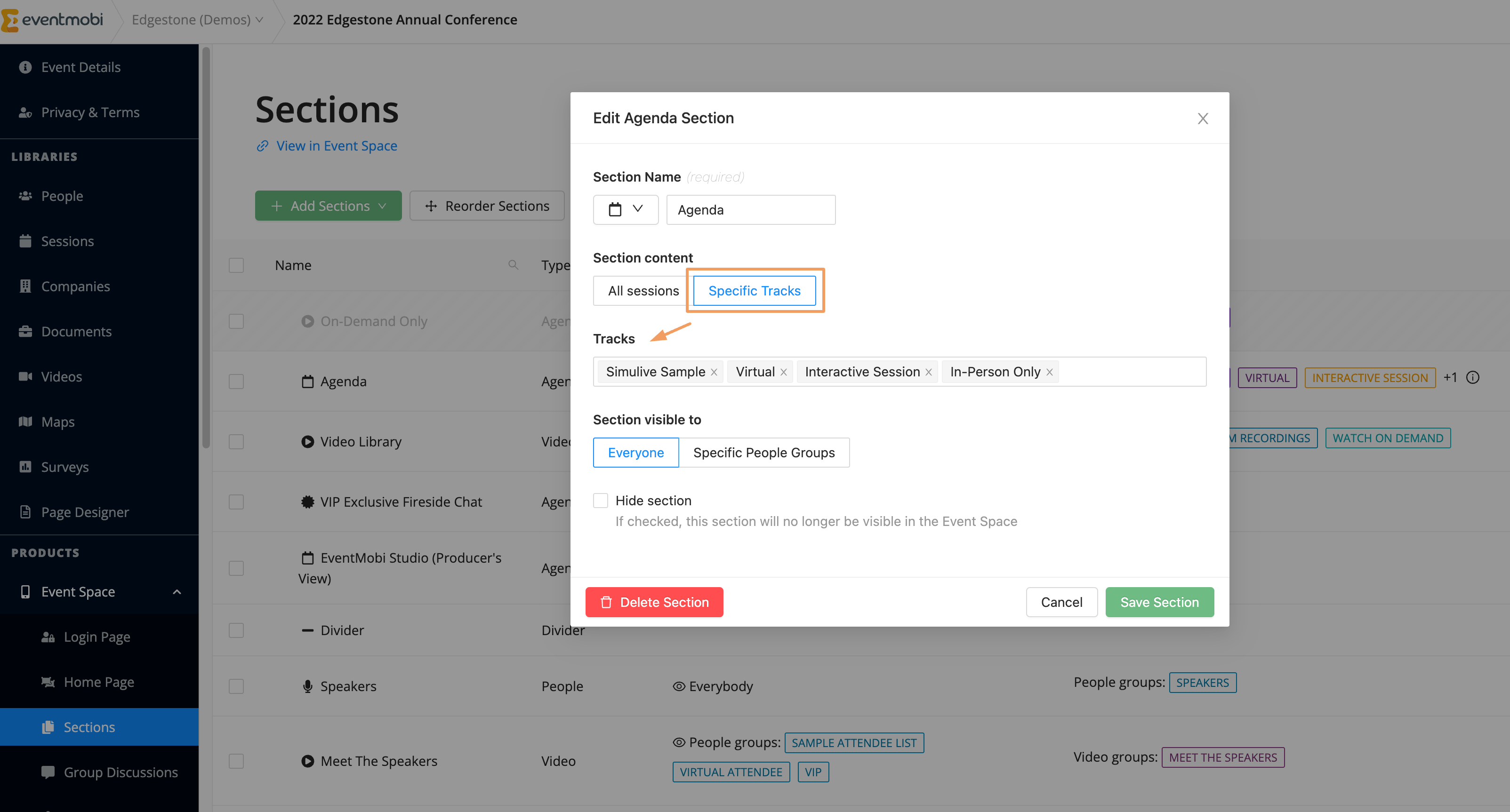
What If My Sessions Are Not Organized Into Tracks?
Sessions will need to be assigned to Tracks in order to display in the Agenda section of the Event Space without showing the private sessions you have assigned using personal schedules. If your sessions are not already organized into tracks, you will want to create and assign a single track to any sessions that you wish to display to all app users.
Read this article to learn more about How To Create and Use Tracks.
