Where Does The Privacy Policy Display On My Event Products?
Once a Privacy Policy has been saved to the Privacy & Terms of Use area of the Experience Manager it will be accessible from the event app, and registration site if applicable.
Event App
The Privacy Policy will show in several places. You can find the information on the Login-Screen beneath the password field, by clicking on the link.
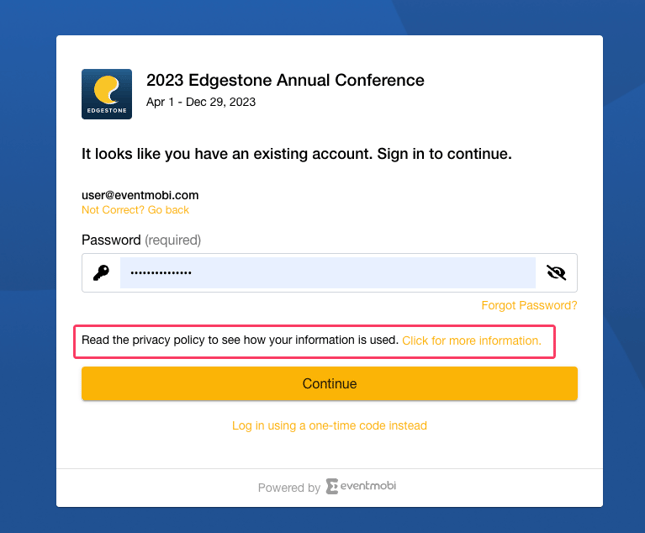
Once you are logged in, you can also find the Privacy & Terms of Use by navigating to the bottom of the left-hand menu.
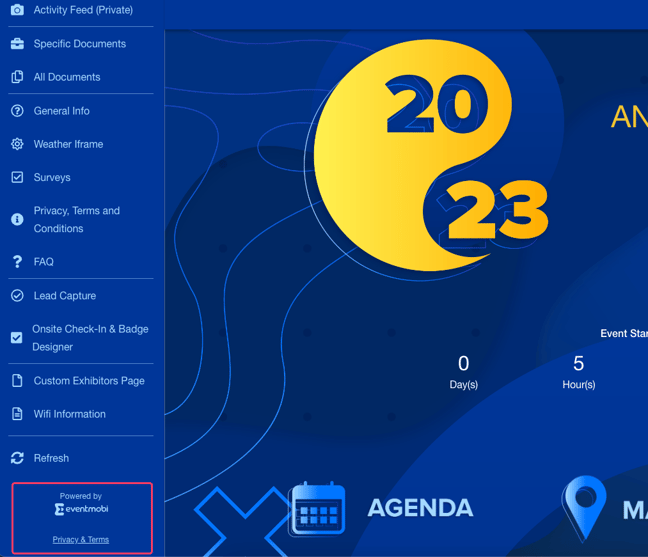
Registration
To establish a Privacy Policy, you can include a Consent Checkbox field in the backend of your registration process by navigating to Registration > Form. This checkbox will be visible to attendees on the frontend under the My Information tab during the registration process.

For comprehensive instructions on configuring your Privacy Policy for the Registration process, please refer to the detailed guide provided in this article.