The Analytics area found under Reporting in your Experience Manager will offer you a tab dedicated to People analytics. This area is where you will find data and trends related to Event Attendance and Pageviews.
An Edit Date Range option will also be made available to help you in adjusting the timeframe including in any report that you are reviewing or exporting.
Event Attendance Report
The People tab of the Analytics area will offer you an Event Attendance Report that will outline which attendees have logged into your Event Space and/or checked into and out of your event.
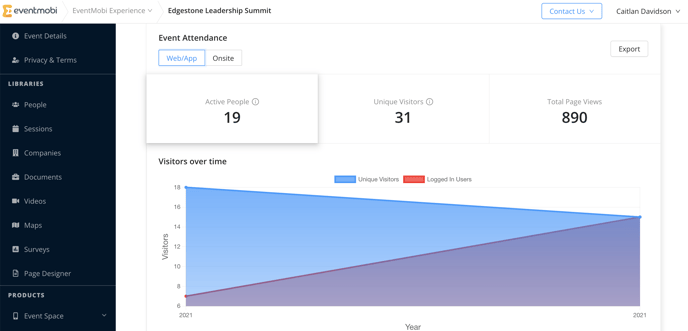
The WebApp report will outline the First Name, Last Name, Email, Company and Group of each person that logged into the Event Space.
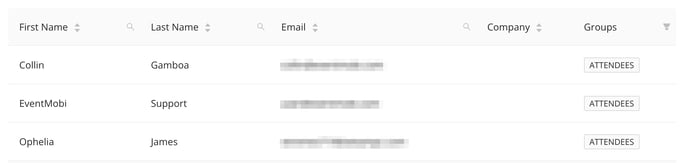
The Onsite report will outline who has been checked in or out of your event using the Onsite App. This report will include a list with the First Name, Last Name, Email, Groups, Date & Time along with the Type (Check In or Check Out). 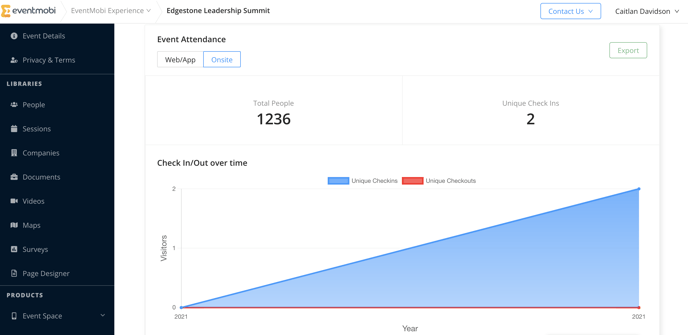
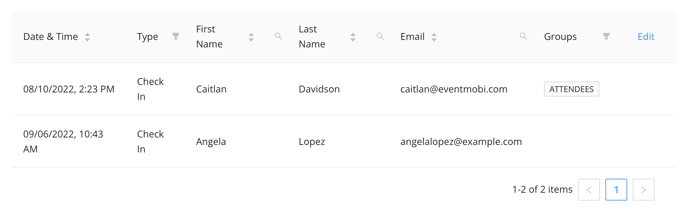
A Filter icon will also be made available to the top right-hand side to make it easy to isolate a specific group of People within the report. Each column will also include Sort and Search options to make it easier to review your data. To download the results of a report to Excel, simply click on the Export option found to the top right-hand side.
Page Views
In addition to outlining who attended your event, the People analytics will help to show you who interacted with specific sections or content within the Event Space. From the Page Views area of the People tab, you will find the option for Filter or URL that will help you to define which section or page within the Event Space you are looking to review the number of page views for.
The Filter option will offer a drop down menu where you can select data from a specific feature type, section or page - for example, selecting the Companies option and then make a further selection to determine if the page views should display the Sponsors section in the Event Space, or a specific Company profile.

The URL allows you to quickly identify the number of page views to a specific page of the Event Space that you would like to reference. Simply copy and paste the URL of the page that you would like to review into the field that is provided.

Below your Page View chart, you will also see a breakdown of which specific attendees visited the section or page that you are reviewing - helping you to measure success and engagement levels at your virtual event.
.png?width=675&name=Screen%20Shot%202021-01-28%20at%2012.10.06%20PM%20(1).png)
