Managing Attendee Payments and Transactions
![]()
Within the Payment area of your Attendee's profile within the EventMobi Registration platform, you will find three different options:
Payment Details: All transactions can be entered or modified as needed
Payment Documents: Documents issued regarding the attendee can be viewed or downloaded (i.e. invoices)
Transaction Timeline: All logged payments will be displayed in a comprehensive timeline
Handling Unpaid Attendees
When building your registration site, you will have the option to determine whether or not any unpaid attendees will be synced over to the Event App to access the event and/or event information.
Within the Integrations area of the EventMobi Registration platform, you will find a checkbox that you can select to Send webhooks only if the attendee's payment status is paid. This will ensure that registrants that have not completed the payment portion of registration will not be permitted to access the Event App. Once the payment status has been updated to Paid, the attendee profile will then sync over to Experience so that the attendee can access the Event App.
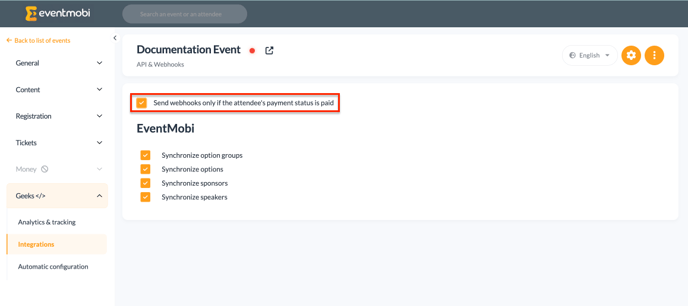
Handling Refunds
Within the Payments area, you will also have the option of logging any refunds that were applied towards an attendee's payment.
Attendees that have overpaid, will be represented with an Overpaid tag in the EventMobi Registration platform. Once the appropriate refund has been processed, the status will automatically adjust to remove this tag from the attendee's profile. If the refund amount is higher than the payment amount, the transaction will be marked as an Overpayment.
- Select the Refund option
- Enter in the Refund Amount
- Adjust the Registration Status if appliable
- Enter the Date and any relevant Notes related to the refund
The refund feature is specifically designed to manage overpayments, and should not be used to cancel individual registrations.
To cancel a registration for an attendee, please refer to the instructions provided in this article.
Note: Refunds will need to be be processed directly from the payment gateway that you are using. The Refund option in EventMobi Registration is used to log any refunds that you have applied to accurately reflect the payment status and/or the amount that is still due.