Less Is More
Limit Yourself to 4 or 5
There is no limit to the number of banner ads you can create but we recommend limiting them to 4 or 5.
Banner ads appear at the top of your Menu pane and in your Agenda, Attendees, Speakers, and Companies listings. At the top of the Menu pane, they rotate randomly every time you click into another section so the more banner ads you have in your event space, the less exposure you can guarantee for each sponsor.
In the listings, they will appear in a random order after the initial banner in the Experience Manager.
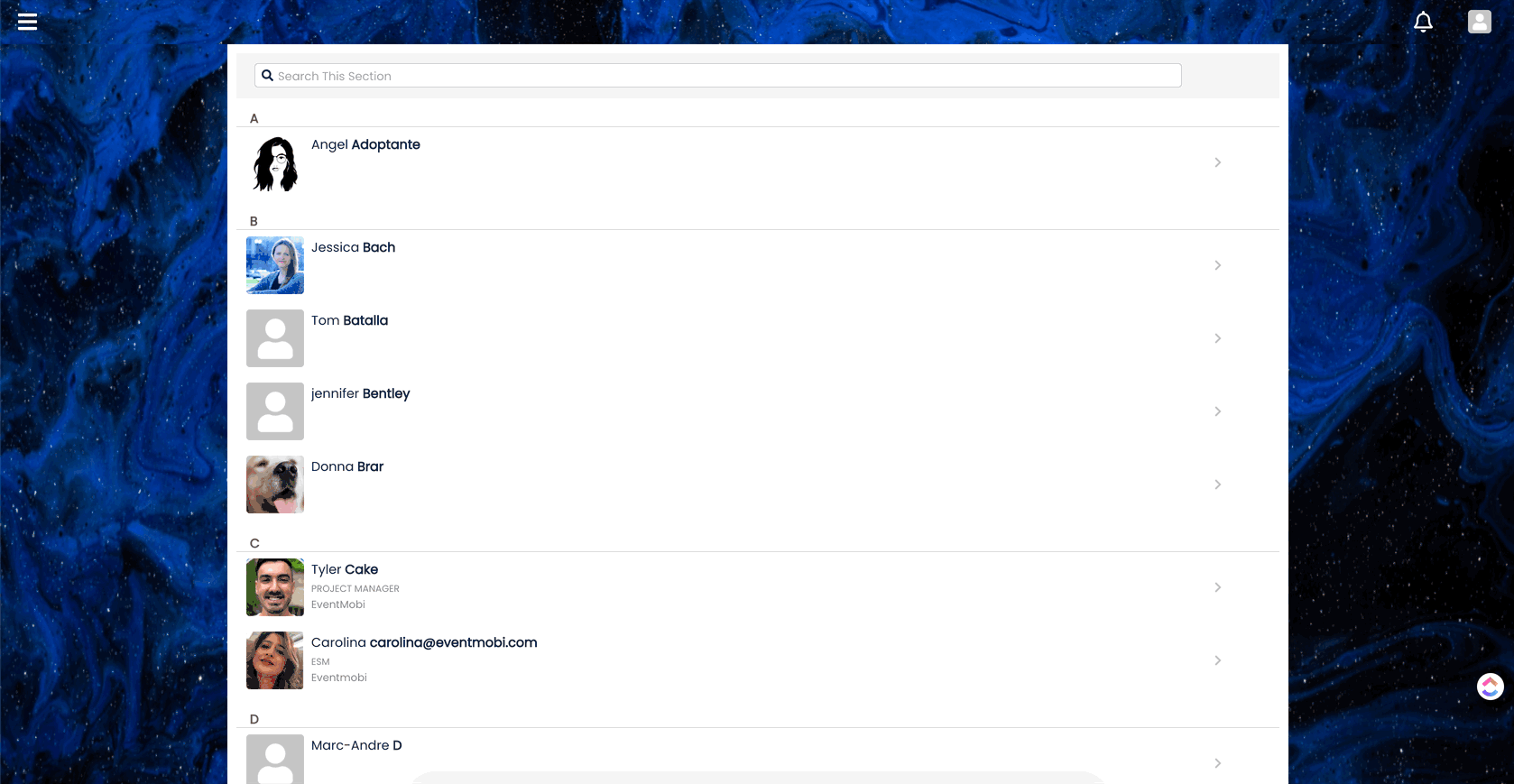
Banner Ad Rotation Logic
Banner ads will randomly shuffle through the list of banners that you have entered into the Experience Manager every 60 seconds on the left menu. These ads will also display in random order within the Company, Sessions and People listings of your Event Space.
Important Note: Banner ads will always show the first banner that has been entered in the Experience Manager and will shuffle all other banners after the initial banner.
Note: You can also upload more than one banner ad per company, but if you want the banner ads to link to that company profile, you have to upload your companies first.
