How Do I Display Live Results?
Displaying results for your live polls is as simple as selecting the Present option from your Experience Manager, or entering the URL that it generates into a browser (for those that are not listed as organizers). Each question's results will be accessible via this unique URL and can be shared with the audience from a laptop screen connected to a TV display.
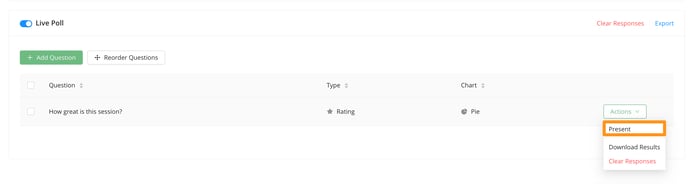
When using the Present option, we recommend using one of the following options to display your live results onsite:
1. Incorporate a hyperlink into your slides.
A hyperlink can be created using the URL that appears in the browser window after selecting the Present option. Selecting this link during the presentation will open a new browser window outside of the slide deck that will display the live results.
2. Using a second monitor to display the live results.
This option provides the most seamless experience in displaying live results during a session. We recommend that you populate the live results URLs into your browser in advance of the session, and update each page to fullscreen mode when relevant. Once the live results screen is ready, you will need to update the display you are using to capture the monitor containing the live results screen.
