Encourage Attendees to Share Travel Tips and Plan Meetups
For those travelling to the event solo, it can be especially valuable to have a pre-event networking opportunity to make connections with other attendees before they step off the plane. Attendees can investigate who else may be arriving early to arrange meetups, and even to help crowdsource answers to common travel or location questions.
For example, your attendees could check in with those who’ve already arrived to suss out important logistical details like: How is the weather in Colorado this week and should I pack winter boots or sandals? Or where the best place is to get a latte within a 5-minute radius of the hotel?
- Travel Tips
- Exploring the City
- Best Food Nearby
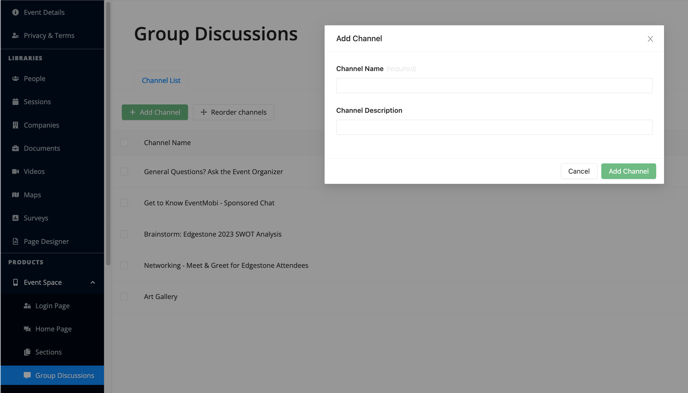
Group Attendees with Common Interests
Group Discussions also offers a private social network for people to discover group conversations that they can segue into valuable one-on-one chats. And as conversations flow, your attendees can create a shortlist of who they want to follow-up with during the event and beyond. Connecting attendees who are in similar roles is a great way to get them sharing best practices. You can facilitate this by creating channels for the following attendee segments:
- Geographic Location
- Chapter Membership
- First Timers
- Job Specialization/Development/Growth Interests
Create Channels To Debate Thought-Provoking Sessions
During the event, attendees can use Group Discussions to participate in debates as a follow-up to thought-provoking sessions. You can make this happen by creating channels in advance for “hot” sessions or speakers, then sit back and watch the debate!
- Hot Topic Sessions
- Tracks
- Keynote or Influential Speakers
When you are deciding on how many and what type of groups to create, keep in mind engagement and participation is paramount to the success of these discussion groups. Creating a group for every session may not be as valuable, if only a handful of attendees engage in conversation.
Don’t Let Attendees Miss a Single Connection
Group Discussions can be used to warm up discussions between larger groups of attendees, which can then segue into 1-on-1 conversations. For those who really hit it off during Group Discussions (and are logged into the app with a unique profile) this tool allows attendees to click on new acquaintances’ profiles and message them directly to arrange in-person chats before, during and after your event.
The win for you is that any strong professional relationships and friendships built around your event and through your event app will elevate the value of your event in the eyes of attendees.
Is There A Limit To the Number of Channels That I Can Create?
Up to a maximum of 100 Group Discussion channels can be created for your event. We recommend, when possible, to try to aim for 5 channels or less so as to encourage larger conversations that will allow your attendees to connect with others.
