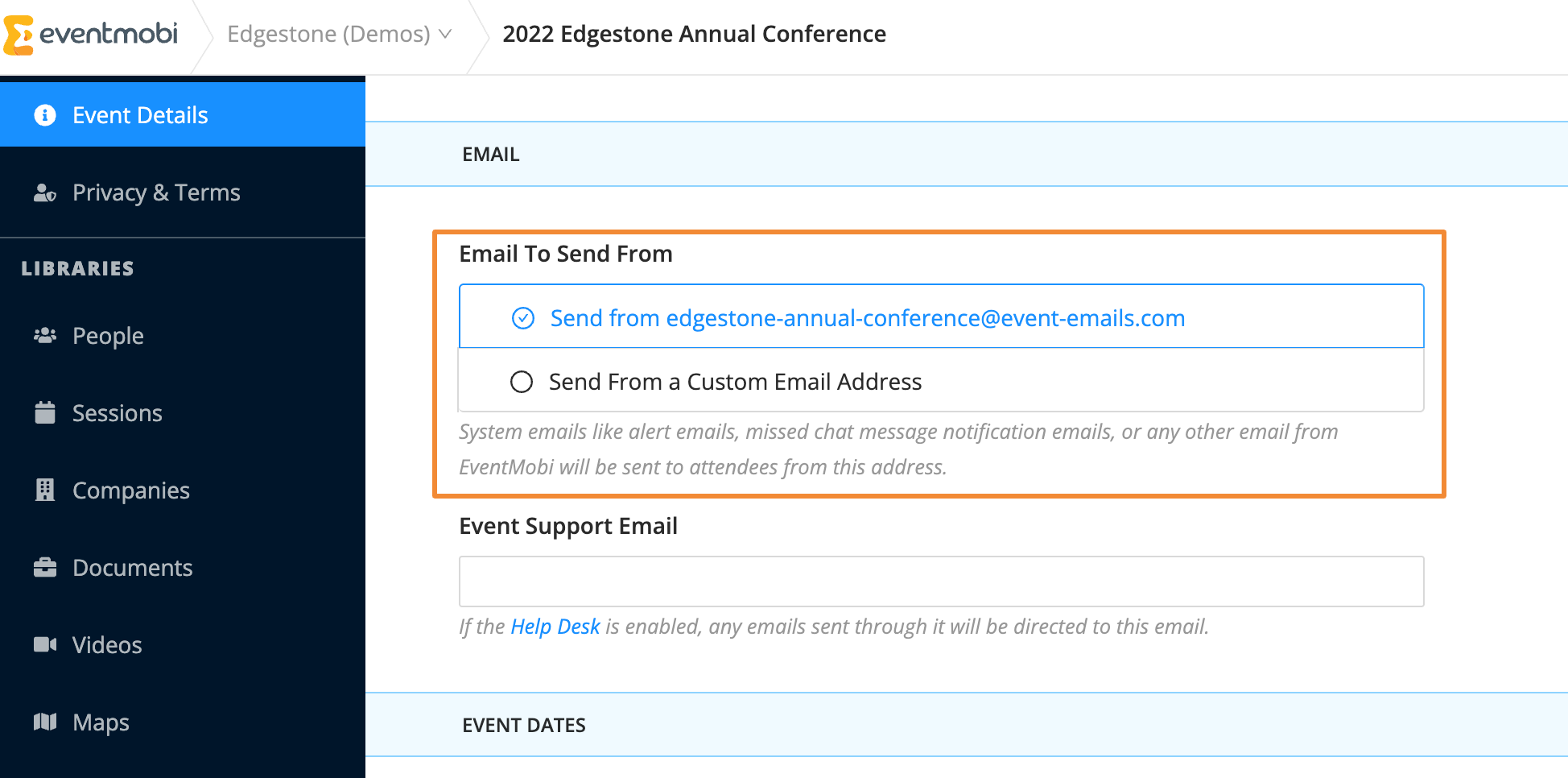To maintain the privacy and security of each user's personal information, a password will be required to log into the Event Space. This login method allows us to comply not only with GDPR guidelines, but also in security best practices.
Users who are logging into the app will be asked to input their email address as a username, and to create a password of their choosing the first time that they log in. The password created will apply to all EventMobi Event Spaces that the user logs into moving forward, regardless of the event or organization that the event is for.
Users can reset their personal password at any time using the Forgot Password link that displays during the login process. Alternatively, users can select the Log in using a one-time code instead link to receive a login access code that can be used in place of a password.
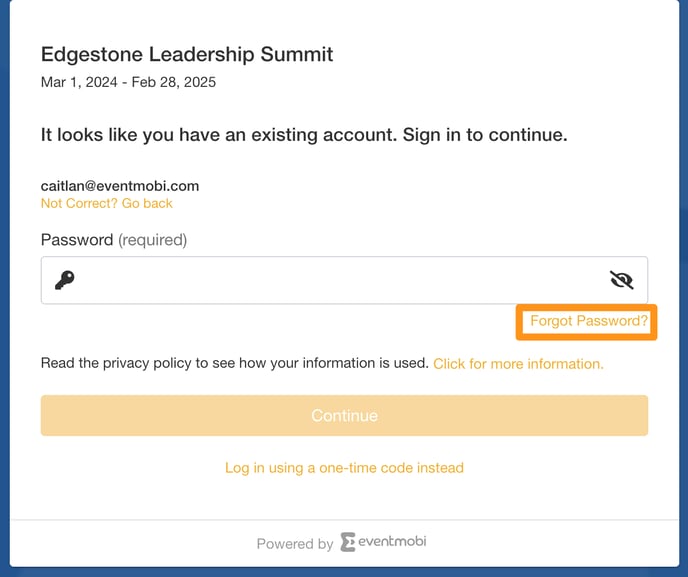
What do I do if my attendees aren't receiving the Password Reset Email?
If you have opted to use a Custom From Address as the 'Email To Send From' and are noticing that some of the system generated emails (including the Password Reset email) are not being sent to your attendees correctly, then it may be because an SPF record has not yet been assigned. The SPF record helps to ensure that the emails that are being sent by the EventMobi platform are authenticated correctly, and end up in your attendees' inboxes as intended. If you are planning on using a Custom From Address for your event, please make sure to reach out to our Support team so that they can assist you with generating an SPF record - this process can take 24-48 hours to complete.
You can find more information on using a Custom From Email and setting up an SPF record in the following article on our Knowledge Base.
Can I Reset Attendee Passwords as an Organizer?
Passwords are specific to the username that they are assigned to and must be managed by the person that owns the email address tied to it. Since the username and password apply to all EventMobi platforms, and not just the event that the user is attending, it is important to note that organizers will not be authorized to request that password information be reset on the attendee's behalf.
If the username that the attendee has created contains a domain that belongs to the organization, however, an exception can be made. In this case, a password reset can be applied to any email address containing the domain within the People list of the Experience Manager (note that any email addresses / usernames that do not include the organization's domain will still need to be reset by the attendee directly). Password reset requests can be made directly to the Support team by chat or email, and will require a timeline of up to 2 business days to be completed.