App Store Connect API (Published)
A process that lets Eventmobi automatically upload your IOS build to the app store connect/test flight.
If you're able to provide this step, it'll simplify the process since the build will go directly to your App Store Connect Account/ Test Flight. To do this, you may need to accomplish the initial requirements.
Once you're done, you may need to generate an API key from App Store Connect:
- Go to App Store Connect, then go to "Users and Access".
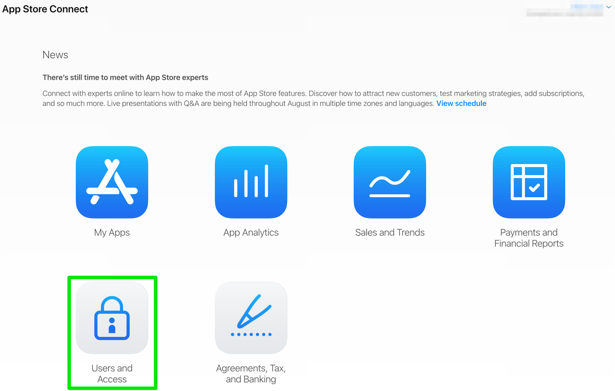
- If are on the 'User and Access' page for the first time choose 'Integrations' and then click 'Generate API Key'
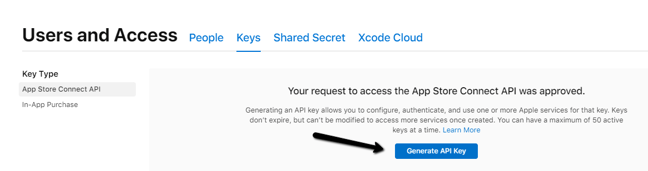
- If you already generate other keys before, you will only need to add a new key.
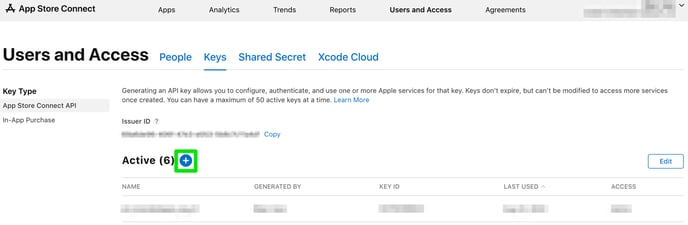
- Once the App Store Connect API Key is generated, please, we would need:
-
- Issuer ID (you can just press the blue 'copy' link so that you won't miss any character)
- Key ID
- API Key. (this is a '.p8' file that will be generated after pressing the "Download API Key" button)

Once you have this information and the downloaded key, place this information on the intake form.
Do not revoke/delete this key until we confirm the receipt of the key file
Next, you would need to Create a new app from App Store Connect:
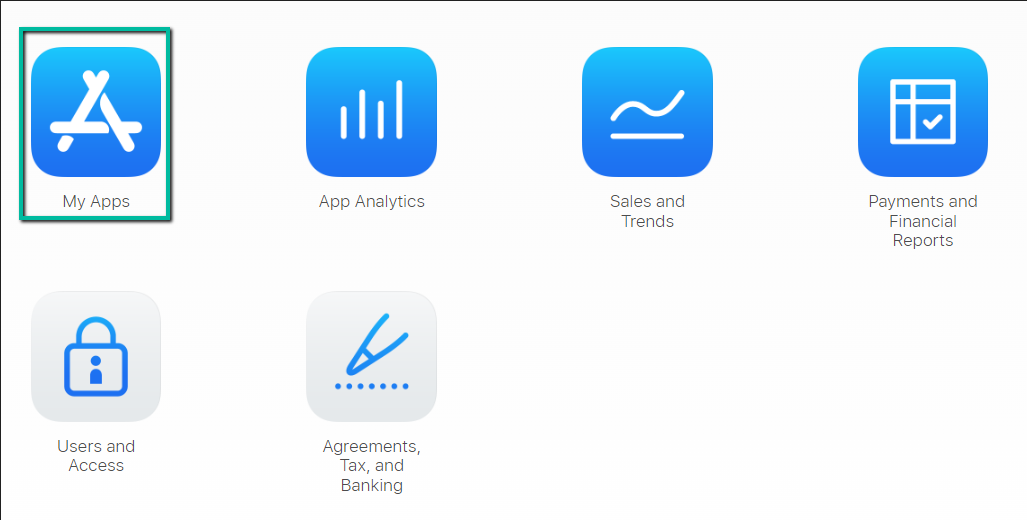
Then click the "+" sign and choose "New App":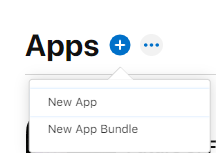
Then fill the next screen accordingly, and choose the bundle ID you created specifically for this app: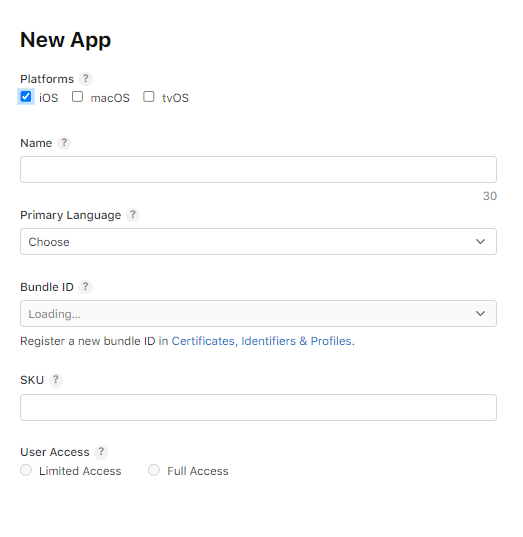
Once created, we would be able to create the build on our side and automatically send it to your app store connect/test flight.
Note: If you will use an existing app, you would need to tell us which version is listed. Otherwise, will use Version 1.0