Widget Image Library
Go To Widgets | Go To Badges
If you are looking to customize your Event App Home Page, but don't have a graphic design team to create custom images for you, give our Widget Image Library a try! We have prepared Canva-editable widgets that you can browse and select from, and you can use any of these widgets to build your Event App.
Download Instructions:
Scroll through the multiple designs available and click "Download the whole widget pack" at the bottom of each design pack. If you wish to edit or alter the widgets, you may do so by clicking the "Edit widgets using Canva" link, which will redirect you to a Canva template that you can edit.
You can watch the video below to learn more on how to access these widgets.
Quick Note: While you can edit the widgets for free on Canva, a Pro account will allow you to export the widgets with a transparent background.
Canva-editable widgets
Pick out your preferred widget style and either download all widget designs in a .zip file, or edit them using the Canva template link provided.


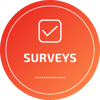















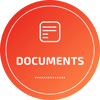



Additional Color Options







.png?width=100&height=100&name=Agenda%20-%20Black%20(1).png)
Download widget pack - Orange Download widget pack - Green Download widget pack - Pink
Download widget pack - Teal Download widget pack - Red Download widget pack - Yellow
Download widget pack - Purple Download widget pack - Blue Download widget pack - Black
Edit widgets using Canva







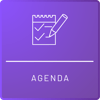
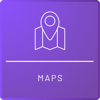
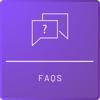


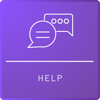
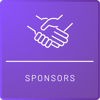
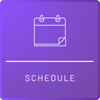
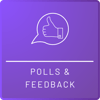
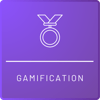

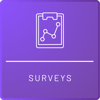

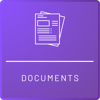
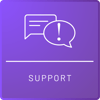
Additional Color Options


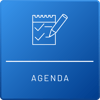

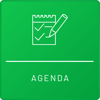
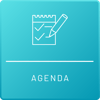


Download widget pack - Purple Download widget pack - Blue Download widget pack - Teal
Download widget pack - Pink Download widget pack - Yellow Download widget pack - Red
Download widget pack - Orange Download widget pack - Green Download widget pack - Black
Edit widgets using Canva

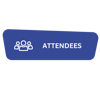

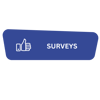
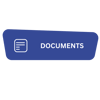


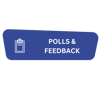














Additional Color Options
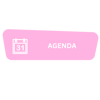

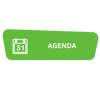
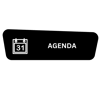




Download widget pack - Blue Download widget pack - Green Download widget pack - Teal
Download widget pack - Pink Download widget pack - Black Download widget pack - Yellow
Download widget pack - Orange Download widget pack - Purple Download widget pack - Red
Edit widgets using Canva











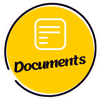







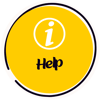


Additional Color Options








Download widget pack - Yellow Download widget pack - Green Download widget pack - Pink
Download widget pack - Purple Download widget pack - Red Download widget pack - Orange
Download widget pack - Teal Download widget pack - Blue Download widget pack - Black
Edit widgets using Canva

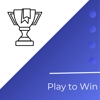
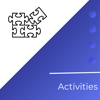
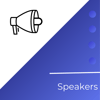
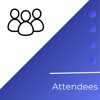

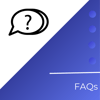
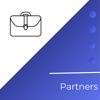

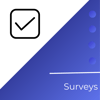

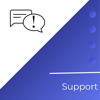

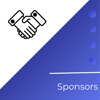
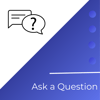
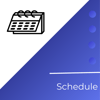






Additional Color Options








Download widget pack - Blue Download widget pack - Orange Download widget pack - Red
Download widget pack - Pink Download widget pack - Green Download widget pack - Yellow
Download widget pack - Teal Download widget pack - Purple Download widget pack - Black
Edit widgets using Canva

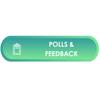




















Additional Color Options








Download widget pack - Green Download widget pack - Blue Download widget pack - Yellow
Download widget pack - Orange Download widget pack - Red Download widget pack - Teal
Download widget pack - Purple Download widget pack - Black Download widget pack - Pink
Edit widgets using Canva


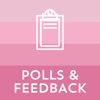
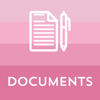



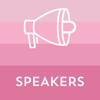




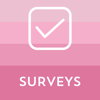



.png?width=100&height=100&name=Widget%207_Speakers%20(2).png)


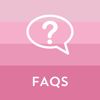


Additional Color Options
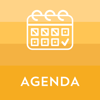


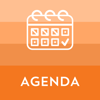




Download widget pack - Pink Download widget pack - Purple Download widget pack - Black
Download widget pack - Yellow Download widget pack - Orange Download widget pack - Teal
Download widget pack - Green Download widget pack - Blue Download widget pack - Red
Edit widgets using Canva





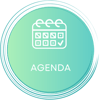


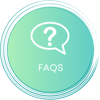


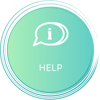




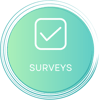



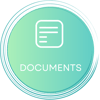

Additional Color Options







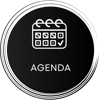
Download widget pack - Green Download widget pack - Blue Download widget pack - Orange
Download widget pack - Teal Download widget pack - Purple Download widget pack - Yellow
Download widget pack - Pink Download widget pack - Red Download widget pack - Black
Edit widgets using Canva




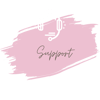



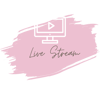
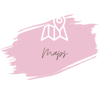


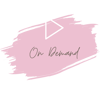
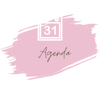
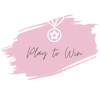
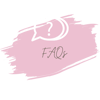


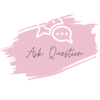
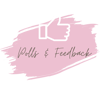
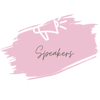

Additional Colour Options








Download widget pack - Pink Download widget pack - Teal Download widget pack - Purple Download widget pack - Blue Download widget pack - Green Download widget pack - Yellow Download widget pack - Orange Download widget pack - Red Download widget pack - Black
Edit Widget Using Canva






















Additional Color Options








Download widget pack - Yellow Download widget pack - Purple Download widget pack - Green
Download widget pack - Teal Download widget pack - Pink Download widget pack - Blue
Download widget pack - Red Download widget pack - Orange Download widget pack - Black
Edit widgets using Canva






















Additional Color Options








Download widget pack - Green Download widget pack - Orange Download widget pack - Blue
Download widget pack - Black Download widget pack - Red Download widget pack - Pink
Download widget pack - Yellow Download widget pack - Purple Download widget pack - Teal
Edit widgets using Canva






















Additional Color Options








Download widget pack - Blue Download widget pack - Orange Download widget pack - Pink
Download widget pack - Black Download widget pack - Red Download widget pack - Teal
Download widget pack - Yellow Download widget pack - Purple Download widget pack - Green
Edit widgets using Canva






















Additional Color Options








Download widget pack - Teal Download widget pack - Orange Download widget pack - Blue
Download widget pack - Black Download widget pack - Red Download widget pack - Pink
Download widget pack - Yellow Download widget pack - Purple Download widget pack - Green
Edit widgets using Canva





















Additional Color Options








Download widget pack - Green Download widget pack - Orange Download widget pack - Blue
Download widget pack - Black Download widget pack - Red Download widget pack - Pink
Download widget pack - Yellow Download widget pack - Purple Download widget pack - Teal
Edit widgets using Canva





















Additional color options








Download widget pack - Pink Download widget pack - Orange Download widget pack - Blue
Download widget pack - Black Download widget pack - Red Download widget pack - Teal
Download widget pack - Yellow Download widget pack - Purple Download widget pack - Green
Edit widgets using Canva