Why Isn't My App Loading?
EventMobi apps can be accessed on any current web browser as well as the Apple App Store and Google Play.
Downloaded It From An App Store?
If you've downloaded your app from an app store and it's not loading, please contact support with any details about what you're seeing so we can help you troubleshoot the issue.
Private Browsing? Disabled Cookies?
It is likely that Private Browsing is turned on OR cookies have been disabled in your browser settings. These are needed for the app to work. If you see a message that reads "Not loading? Try switching to a simplified web app by clicking here” or “Make sure to enable cookies on your device!” then the app is not able to save cookies.
Please find some general instructions for adjusting the browser settings of most iPhones, Androids, and BlackBerries below.
iPhone - iOS 9
1. Navigate to Settings > Safari > Privacy & Security.

Privacy & Security > Accept Cookies >Always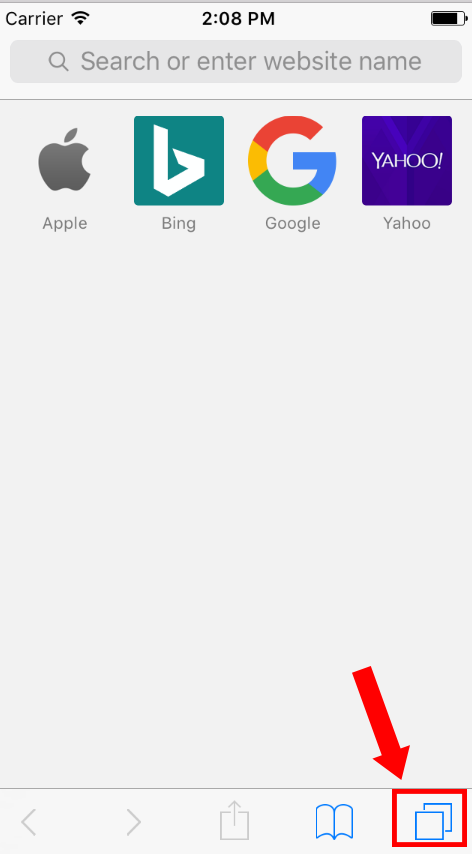
5. In the bottom-left corner, click Private to disable private browsing. You can leave all your windows open and then just return to and refresh your app.
6. Make sure JavaScript is enabled. Navigate to Settings > Safari > Advanced and then toggle JavaScript to green or ON.
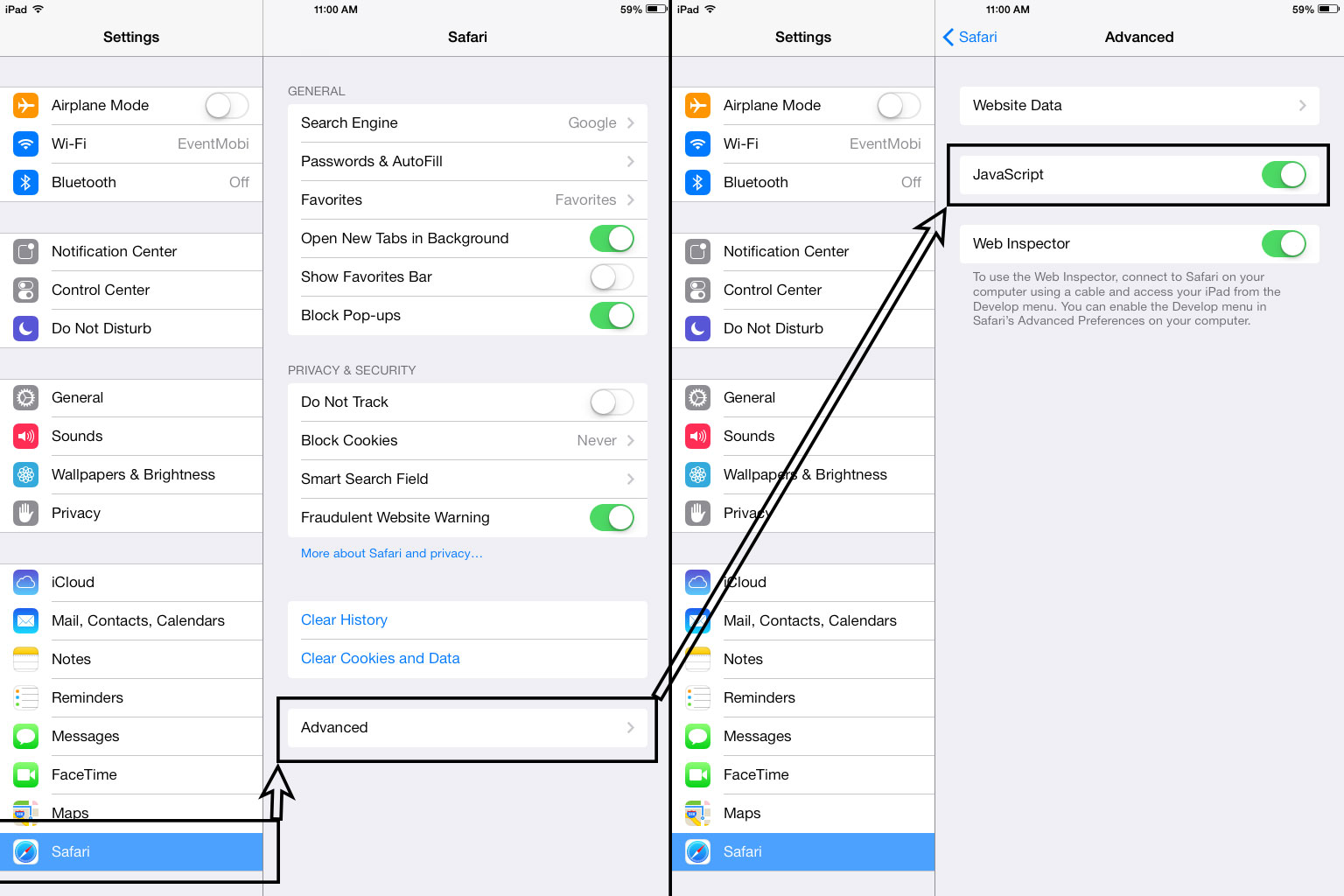
Android
1. In your phone’s browser menu, go to Settings > Privacy Settings (or Privacy and Security on some Androids)
2. Make sure that Accept Cookies is checked.
Note: Terms for menu options are approximate as menus in different Android models vary slightly.