How does the Terms of Use Work on the Event App?
The Privacy & Terms area of the Experience Manager offers an easy way of outlining how the personal information of attendees will be used and stored - this can be an especially important step to ensuring your event is GDPR-compliant, when applicable.

You can add your Privacy & Terms in the Experience Manager by selecting General > Privacy & Terms on the left-hand menu. From there, you will see the tabs Privacy Policy and Terms of Use.
Once the Privacy Policy fields Summary, Full Text and Contact are filled up, the attendee will be able to see and click on a link called ‘Click for more Information’ to read the Privacy Policy content at the Event App Login page.
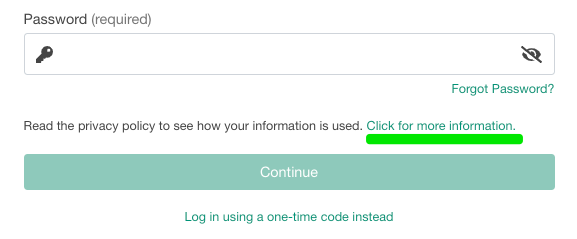 The Terms of Use will only be visible from the Login Page once the Full Text field has been updated. It is also important to note that the Terms of Use checkbox will only display for users who are logging into the Event App for the first time.
The Terms of Use will only be visible from the Login Page once the Full Text field has been updated. It is also important to note that the Terms of Use checkbox will only display for users who are logging into the Event App for the first time.
.png?width=567&height=488&name=Untitled%20(1).png)