While your Event Space and Live Display products will offer leaderboards to help you identify your top players, the Analytics area of the Experience Manager will offer you additional insights into your Gamification product.
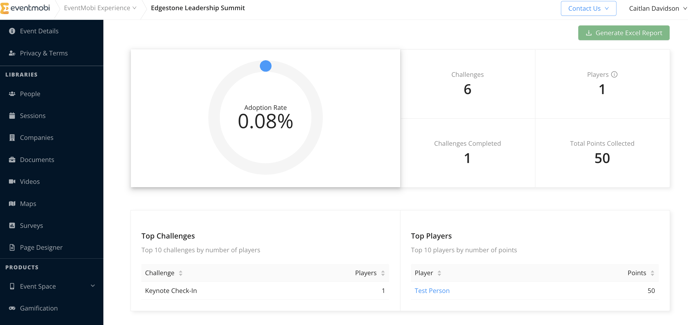
In addition to outlining your Top Players, you will find details on your Top Challenges and Adoption Rates to help gauge how successful the game was at your event.
To access a detailed report, use the Generate Excel Report option that can be found at the top right-hand side of the page, then click Download. Using the tabs at the bottom of the Excel report that is downloaded, you can view this information according to the Game Report, Challenges or Chronological order.
Please be aware that all reports will display the time zone in UTC and not in the event time zone.
If you are looking to efficiently convert time zones in Excel, we recommend checking out our article 'Converting Time Zones in Excel.' This resource will help you master the process of converting UTC time to the event time zone seamlessly.
