What to Expect before your Recording or Live Preparation Session
You, as a speaker, have been invited to a Recording or a Live Preparation session by your event organizer, and you are wondering what to do before that. Here are a few tips to get you ready and ensure your session runs smoothly.
Let’s start with understanding the overview of your sessions.
What is a Recording Session?
In short, a Recording Session is when a producer invites speakers to present their content while being recorded by the producer during a video call. The recorded videos will then be edited in the post-production phase before it is included as part of the event.
A recording session should be viewed as your live presentation. Be prepared - have your presentation ready, rehearse it ahead of time, and during your recording session, pretend your camera IS the audience. As this is intended to simulate a live experience, the producer will not pause for small mistakes, such as stumbling upon a word, or natural pauses during your recording.
What is Live Preparation?
The purpose of a Live Preparation is a platform overview that walks a speaker who will be speaking or presenting live, through the webcast software that will be used on the day of an event. During a Live Preparation, a speaker will learn how to log into a vMix Call, get familiarized with its interface, learn how to communicate with a producer, and have the opportunity to ask questions regarding going live.
You do not need to book a live preparation with us if you will be live through a Zoom breakout session.
Technical Assessment
Keep in mind that both types of sessions will include a 15-minute Technical Assessment, ensuring your video, audio, and lighting qualities are optimized for your session.
Bookings
-
You will receive Calendly booking links for either a Recording or Live-Preparation session from your event organizer.
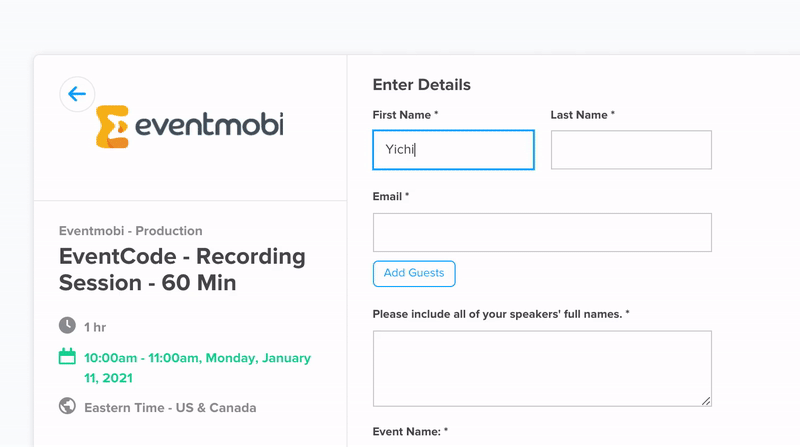
-
If you need to cancel or reschedule your session(s), you can find it in the calendar invite from our booking system. (scroll all the way to the bottom)
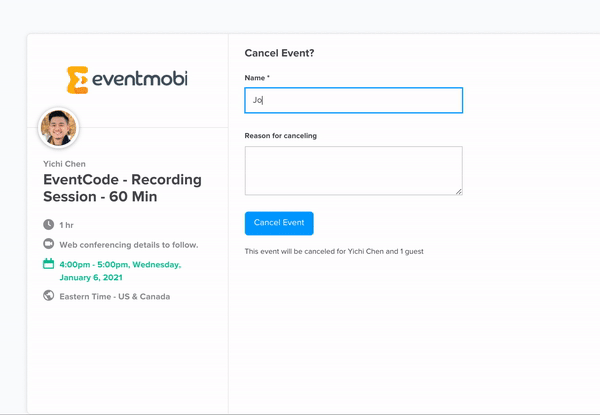
-
Please contact your event organizer when there is no available time on the booking links. They will coordinate with our team to assist you in booking your session.
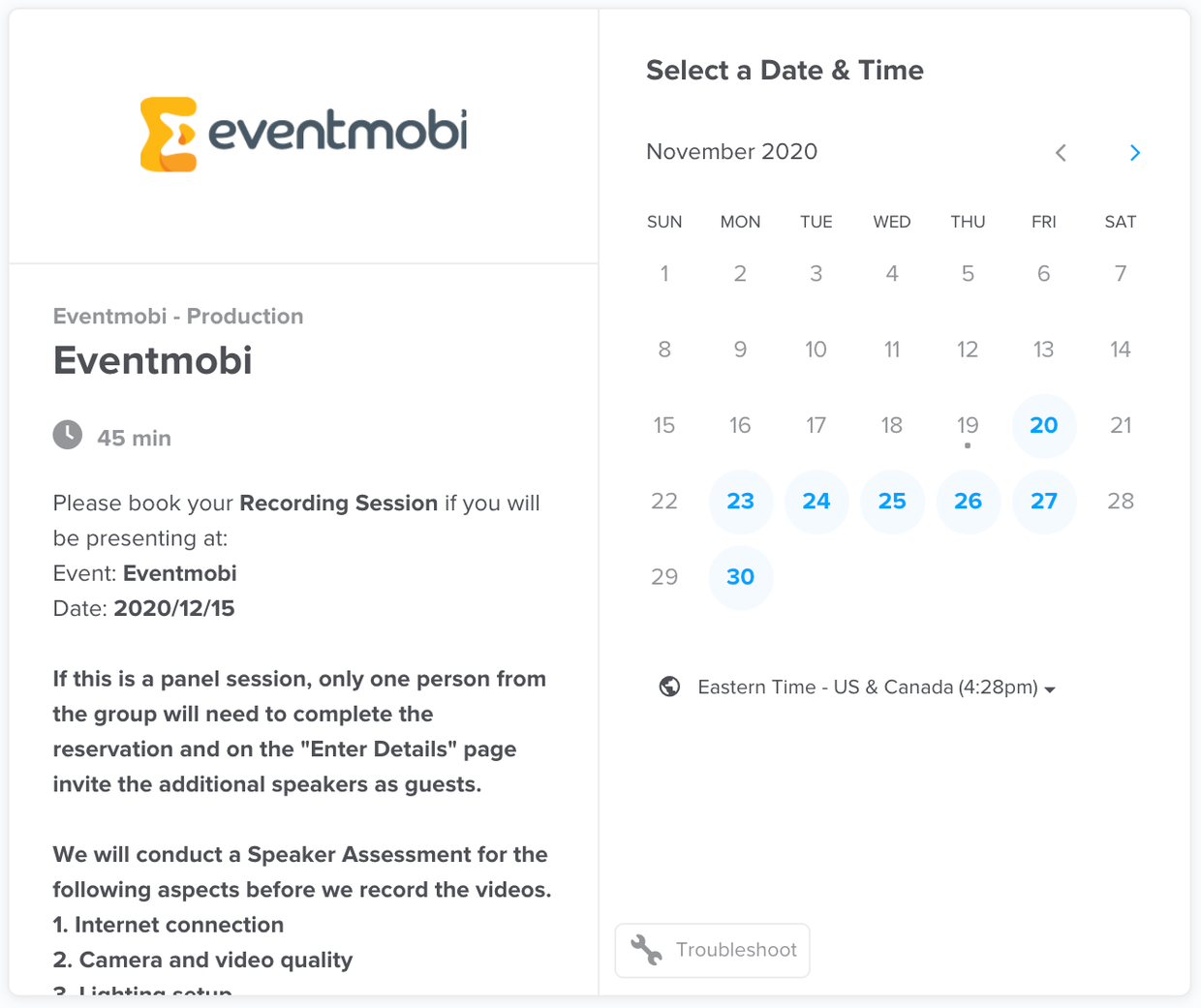
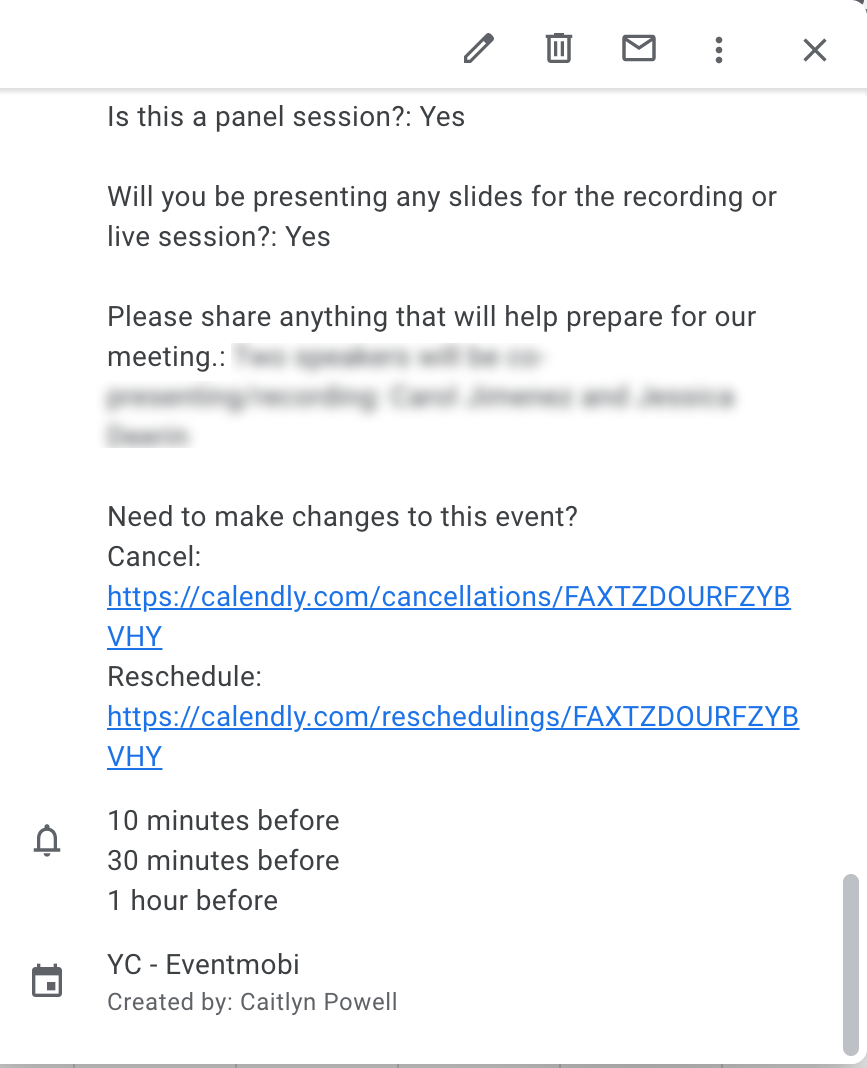
Preparation before joining your session
Content
-
If you will share a slide deck, make sure it is ready and ensure you are familiar with the software you will use to present it. You will be responsible for advancing it.
-
Please avoid small fonts; your audience will have a hard time reading it through their monitors.
-
You will be asked to share your content in full-screen mode; if you have notes in your presentation, you should keep them outside of your presentation.
-
Rehearse it! Reading your notes is very noticeable during your presentation. The intent is to present your content as you would in a live event setting.
Performance
-
Presenting virtually is very different from a live event. You will not be able to see your audience’s reaction. Make sure you add some non-verbal language, keep your energy level high, and be aware of your voice pitch and speed during your presentation to engage with your virtual audience.
-
Your posture is essential. Don’t lean backward or forward once you start your presentation.
Device Setup
Computer Hardware and Software
-
Please use a computer, not a mobile phone or tablet.
-
Ensure your Zoom is up to date and enable the features in the red box below. If you can’t use Zoom due to company policy, please contact your event organizer. (only applicable to a Recording Session)
-
Turn off notifications and close all applications that are not relevant to prevent distraction during your presentation.
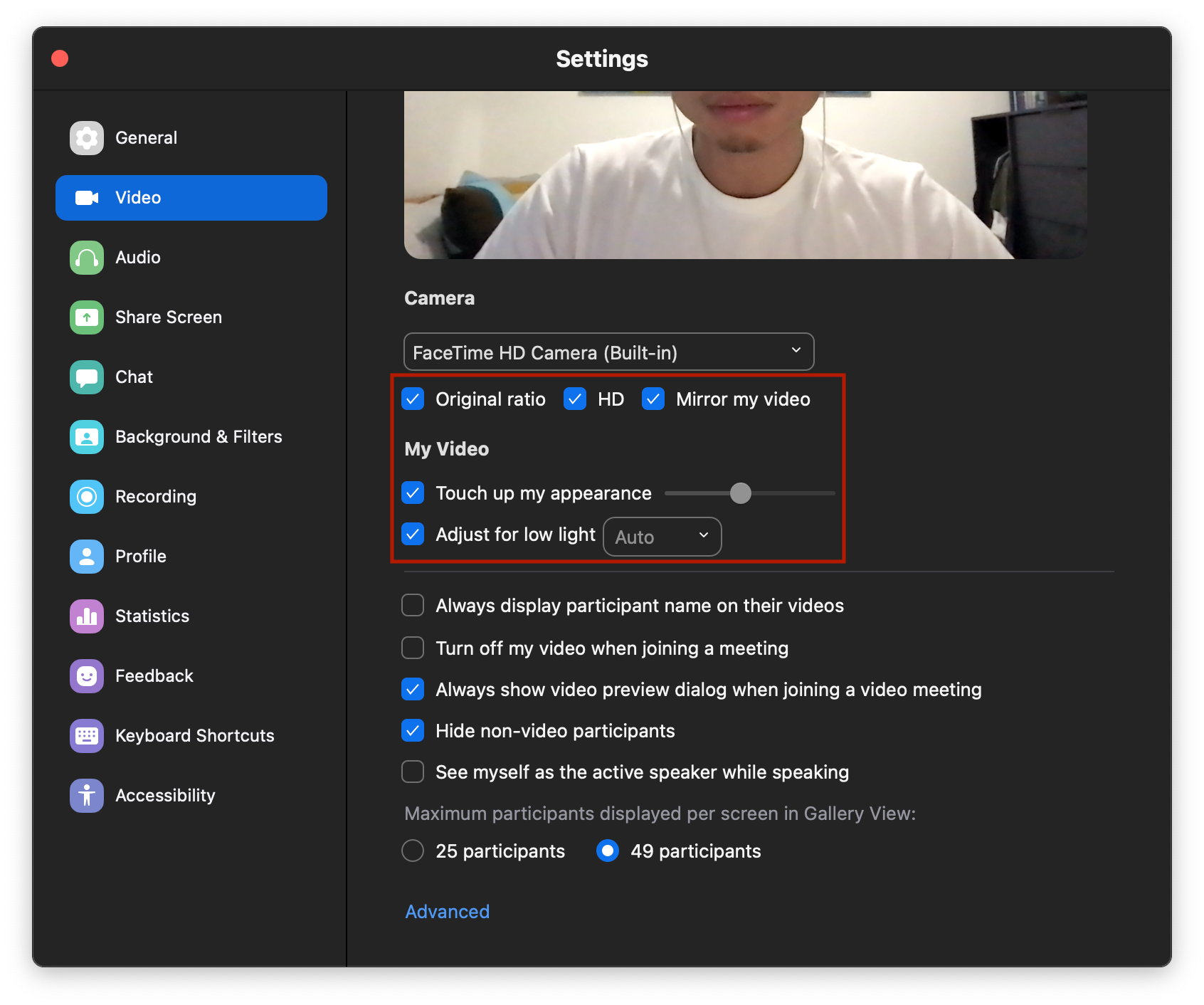
Internet
-
Plug into a hard line if you can.
-
If you are using a cable connection, turn off your wifi.
-
If you are using wifi, make sure you are close to the router.
-
Do an internet speed test before joining the session. The Pre-Assessment form will walk you through it.
Camera
-
Clean your camera before the session; subtle fingerprints can degrade the video quality.
-
Position the camera at your eye level, raising your laptop if needed.
Audio
-
Use an external microphone or a headset to prevent audio feedback, echo issues, and help isolate your voice.
Lighting
-
Ensure your camera is not against the light. (no light source coming from behind you)
-
Adjust the brightness and the light temperature from your monitor. Your monitor acts as one of your light sources.
-
Position a light source in front of you (eg: position your desk in front of a window or place a lamp behind your computer)
Framing and Composition
-
Look at your camera while presenting to ensure your eye line is direct to your audience.
-
Stay in the center of your camera feed to leave room around yourself for graphic overlay and lower-third.
-
Our producer will also check these elements before proceeding with recording.
Environment
Find a Quiet Place
-
Find a room with a door you can close to minimize any distractions.
-
Tell your family (and your pets) you’ll be filming. Put a notice on your door for the more forgetful members of your household, letting them know you’re in a recording session.
-
Mute your phone to give your session your full and undivided attention.
-
Have a glass of water nearby; you may be talking a lot!
-
Make sure all you will need during your session is close to you and accessible (like a notebook, pen, glass with water, etc.)
Consider Your Background
-
Try to pick a background that you are comfortable having on camera. (home offices, bookshelves all make interesting backgrounds)
-
If you are concerned about privacy, remove family photos, etc. - clean up your space so that you are only sharing pieces of your life you’re comfortable with.
What to Wear
-
Avoid stripes or busy patterns. These patterns will create a moiré effect, which causes the video to waver.
-
Stick with solid colours and avoid brand logos or names written to avoid conflict with sponsors and event policy.
-
Avoid accessories that will create noises when you are moving, such as pendants or bracelets.