What Is An External Link?
When you create a person, company or agenda session, there is a section in their profile for External Links. This section lets you add links to their profile that didn’t quite fit in the other parts of the profile. Exernal links can include anything that you may find relevant to your attendees. For example, for a People profile, you could link to their blog, or personal website.
Adding External Links To Profiles and Sessions
Once your profile or session has been created, you will simply scroll down the profile or session to see the External Links area.

Clicking on Add External Link will provide you with text boxes to enter the Website URL as well as the Website name. The URL needs to begin with https:// which the system will automatically add if not provided by the organizer.
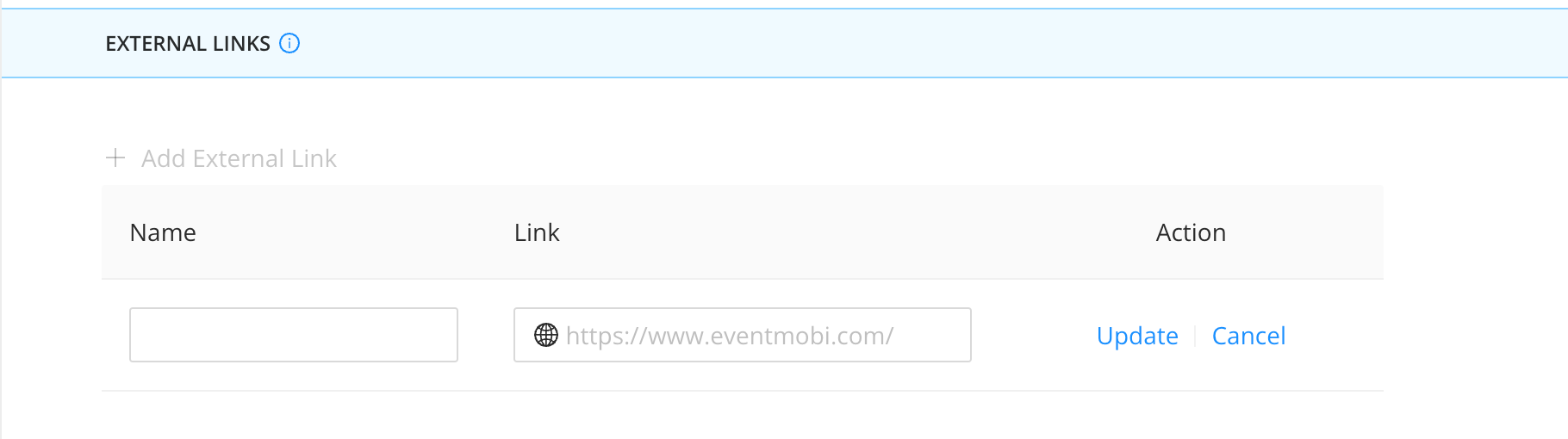
When providing Self-Edit Profile Links to people, they are able to add external links without "https://" in the beginning of the URL. This will be saved in their profile and will trigger an error when organizers try to update the profile in any way. This can be solved by editing the external links and add "https://" in front of any URL.