What is an external ID? What is it used for?
Each entry in the People, Sessions, and Companies libraries has its own unique alphanumeric ID that is used to identify that information in our system. They are also used to link pieces of information together, such as linking speakers to the sessions that they’re presenting at.
External IDs are generated automatically when you create a new person, session, or company in a library, or import information into a library through an Excel template. You don’t have to enter anything under the External ID column in the spreadsheet when you add new entries, but you have the option of doing so. They can be any combination of letters or numbers you want, as long as it’s not repeated within that spreadsheet. Otherwise, you’ll get an error message when you try to import it back into your app.
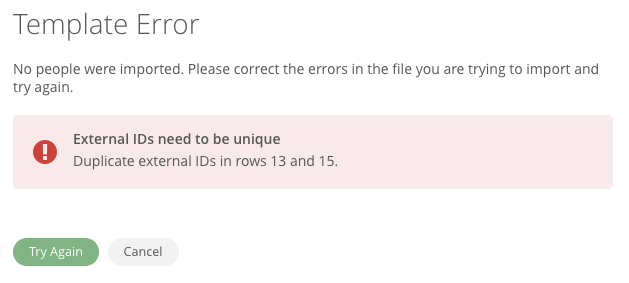
External IDs for People Profiles
Although External IDs are optional, we do recommend assigning your own external IDs to any People profiles you plan on assigning personal schedules to. This will make it much easier to assign sessions using the Sessions Excel template, where external IDs will need to be separated by commas within the Attendees column. One suggestion is to set the email address of each profile as the External ID as well as those are easier to identify.