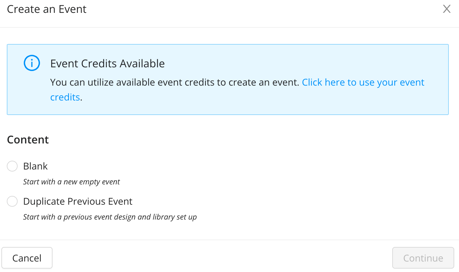Understanding People Credits: How Licenses Work Across Packages
Table of Content:
- Key Terms to Know
- Creating Events & Activating License
- People Credit Consumption Rules for Per Year Licences & Event Credit Licences
- Where You’ll See People Credit Usage For Per Year Packages
-
Comparison: Per Year (People Credit) vs. Per Event (Event Credit)
EventMobi's licensing system distinguishes between two types of attendee limits:
-
Per Year packages use People Credits, which track the number of unique attendees added across all events in your contract year.
-
Per Event packages have a fixed People limit per event, which counts all people added to the event’s People Library once the event has started.
In both cases, if Core Registration is enabled, only people with the registration status set to “Registered” will count toward your People Credit usage (Per Year) or People limit (Per Event).
1. Key Terms to Know
-
People Credit License (PCL): A license that provides a total number of People Credits to be shared across multiple events within a contract period (typically part of a Per Year package).
-
Event Credit License: A license that includes a specific number of people per event (e.g., 500 attendees per event), commonly used for Single Event packages.
-
People Credit: A single unit that is used when a new attendee profile is created in an event’s People Library. This only applies to profiles with an email address and, for events using Core Registration, only those with a "Registered" status.
2. Creating Events & Activating Licenses
For People Credit Licenses (Per Year)
You can create unlimited events during your contract period. Events are activated immediately—no need to assign a separate event credit.
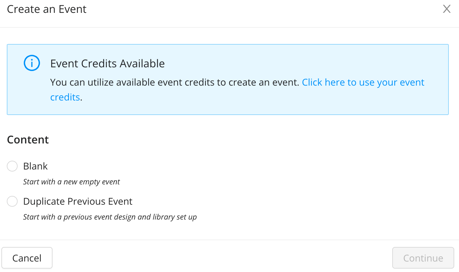
When creating a new event, you’ll choose:
-
Blank Event or Duplicate a Previous Event
-
Event Name
-
Event Start and End Date
-
Event Code (used in the event URL)
Per Year benefit: Event durations can exceed 7 days, and post-event access lasts until the end of your contract.
For Event Credit Licenses (Single Events)
If you’re using an Event Credit License, event creation begins by selecting a credit from your available list in the Experience Manager. Each credit corresponds to one event and comes with a predefined attendee (people) limit.
When activating:
-
You’ll choose to either start fresh or duplicate a previous event.
-
Duplicated events will carry over branding, layout, and structure—not content such as sessions or profiles.
-
Event duration is limited to 7 days by default. If a longer duration is needed, contact your Account Manager.
You’ll enter key event details:
-
Event name
-
Start and end dates (must fall within the credit’s validity)
-
Event code
📝 Tip: Always check the expiration date of your Event Credit before activating. Once expired, the credit can’t be used to create events
3. People Credit Consumption Rules for Per Year Licences & Event Credit Licences
-
Credits are only used when a person is added with an email.
-
For events using Core Registration, only attendees with the status “Registered” count.
-
Deleting profiles from an event’s People Library will restore credits only if the event has not yet started.
-
You’ll receive notifications at 80% and 100% credit usage.
Soft Limit Warning: People Credit Licenses allow you to continue adding attendees even beyond your limit, but overage charges might apply.
4. Where You’ll See People Credit Usage for Per Year Packages
In the People Credit area of your organization account, you can monitor:
-
Your contract period
-
Total People Credits available and used
-
Usage per event (including exportable reports)
-
Number of unique attendees added
-
Repeat attendees vs new attendees per event

People Credits are only consumed for new attendees. A repeat attendee across multiple events will only use one credit.
5. People Credits & Tickets/Registrants in Core Registration
In the Experience Manager, you may see a message like:
"You currently have Unlimited tickets and X of X people in your Library."
👉 This message only appears for Per Event (Event Credit) licenses.

Here’s what it means:
-
Tickets: Refers to the number of registration options available. This is not limited by default.
-
If at least one ticket has no quantity limit, the message will show "Unlimited tickets".
-
If all tickets have quantity limits set, it will display the total ticket quantity across all tickets.
-
-
People in your Library: Indicates how many people have been added to the People Library, across all registration statuses.
-
Credit Limit: The last number in the message (e.g. “10”) shows the maximum number of attendees allowed based on the Event Credit package (i.e. the People limit for this event).
-
Core Registration Note: If Core Registration is enabled, only attendees with a “Registered” status count toward actual People Limit — but the message still reflects all people in the Library, regardless of their registration status.
🔒 Although your ticket types might seem to have no limits, it's important to note that the actual number of attendees you can accommodate is determined by the People Limit set for your event. Additional charges may apply if you exceed your people limit due to unlimited tickets.
6. Comparison: Per Year (People Credit) vs. Per Event (Event Credit)
| Feature / Setup | Per Year (People Credit) | Per Event (Event Credit with People Limit) |
|---|---|---|
| License Type | Annual package with pooled People Credits across all events | One-time use event credit with people limit per event |
| How to Activate | Event is created without selecting a credit | Event Credit must be selected during event creation |
| Duplicate Previous Events | ✅ Yes | ✅ Yes |
| Event Duration | Any duration within the contract term | Maximum 7 days 📩 Contact Account Manager to extend |
| Event Date Flexibility | Any date within the contract year | Dates must fall within the event credit’s expiration period |
| Attendee Access to Event App | As long as the contract is active | 7 days after event end date 🔓 Can be extended with add-on |
| Can be used with Core Registration? | ✅ Yes | ✅ Yes |
| People Credit Consumption with Core Registration | Only deducted when registration status is set to "Registered" | Same – only "Registered" status counts to people limit |
| Ideal For | Multiple events throughout the year | Single, one-off events |
7. FAQs
What happens when my People Credit License expires?
Access to your events will be restricted. Attendees won’t be able to access the Event App. Once a new contract is signed, access is restored—including for past events.
Why doesn’t the Event Breakdown match the total usage?
If an event is deleted, it will no longer appear in the breakdown, but any People Credits used for that event will still count toward your total usage.
What does the Export Report show?
-
A breakdown of People Credit usage per event
-
Who was a new attendee
-
Repeat attendees
-
Event dates and usage trends
Can I still use Event Credits if I have a Per Year license active?
Yes! If your organization has an active Per Year (People Credit) license but still has unused Event Credits available, you can choose to activate an event using one of those credits instead.
When clicking Add Event in the Experience Manager, a notification will appear if Event Credits are available. Click on “Click here to use your event credits” to view the list of available credits and select the one you’d like to use.
You’ll then proceed with the regular event creation process—either starting from a blank event or duplicating a previous one.