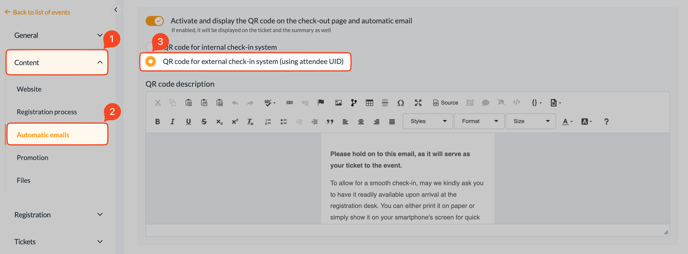Syncing QR Codes From Registration to the Event App
![]()
Each Attendee, Speaker and Sponsor added to the EventMobi Registration platform is represented by a Unique Identifier (UID) within the system. Using the UID associated to a profile, the system can identify a specific profile for the purpose of completing an action, such as checking someone into the event.
When using EventMobi Registration with the Event App, the UID assigned to the profile in registration will be synced over as the Check-In Code for the People profile that is created. Syncing this data ensures that your EventMobi Registration, Badge Designer and Attendee Check-In features are aligned in how each attendee is identified within the platform, providing a seamless registration and check-in process for your event.
-png.png)
It's important to ensure that you've configured the right settings to ensure seamless operation. Please follow these steps:
- Navigate to the "Content" section.
- Locate and click on "Automatic Emails."
- From the options, select "QR code for external check-in system (using attendee UID)."