Resigning Branded App (Android)
We generate .aab and/or .apk that you can place on your PlayStore. In the event that you want to resign it, please follow these simple steps.
Resigning an Android app is quite simple and isn’t required for most customers, even if we don’t publish directly to your Play Store. If you want to resign your Android app, you will need to create a keystore and link it toyour Play Store account first. After re-signing, the MyAppSigned.aab or MyAppSigned.apk are ready to be uploaded to the customer’s Play Store.
Android Application Bundle (aab)
-
Remove the META-INF directory (which includes the EventMobi signature) from the archive:
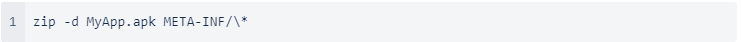
-
Re-sign the app (replacing ./my-release-key.keystore, ./MyApp.aab, and alias_name with your values):
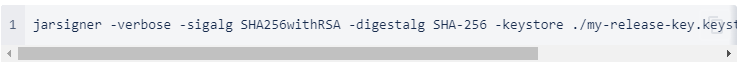
-
You will now have a file called MyAppSigned.aab that is signed with your keystore.
Android Package Kit (apk)
Most customers will not need an apk, however we automatically generate it just in case.
-
Remove the META-INF directory (which includes the EventMobi signature) from the archive:

-
Realign the app in order to be compliant with the Play Store tech requirements. The purpose is to ensure that all uncompressed data starts with a particular alignment relative to the start of the file.
-
Windows:
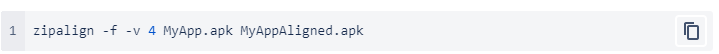
-
Mac:
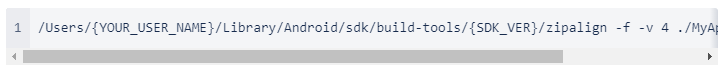
-
-
Re-sign the app (replacing ./my-release-key.keystore, ./MyAppAligned.apk, and alias_name with your values):
-
Windows:
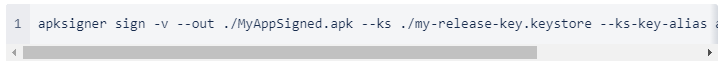
-
Mac:

-
-
You will now have a file called MyAppSigned.apk that is signed with your keystore.