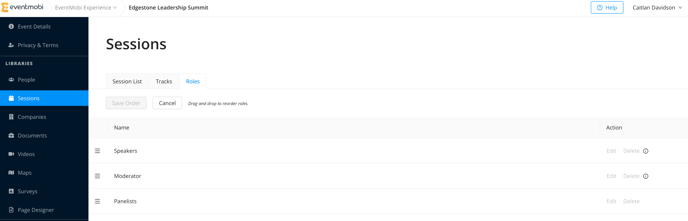- EventMobi Knowledge Base
- Event Organizers
- Create Profiles & Sessions
Re-Ordering Session Roles
The Roles displayed from your session detail pages can be created and ordered from the Roles area of the Sessions Library.
To determine the order that Roles will display within your sessions, select the Re-Order Roles option and then drag and drop the roles into the order that you would like them to display. Once the Save Order option has been selected, it will automatically apply to all sessions.