Lead Capture App Login Support
Troubleshooting Login Issues on the Lead Capture App
If you are experiencing issues with logging into the Lead Capture App, please make sure to check and confirm the details listed below.
1. Are you using the correct login credentials?
You will need to use the same email address and password that you used to log into the Event App. If the email address is correct, but you are unsure about the password, please select the Forgot Password option to reset this information. If you haven't created a password just yet, you will be asked to action a magic link to login.
Note: You will need access to your inbox to action the password reset email or magic link. Contact the event organizer if you continue to experience issues with login after resetting your password as it is possible that the incorrect email address is listed for your profile to confirm that they have the correct email address on file.
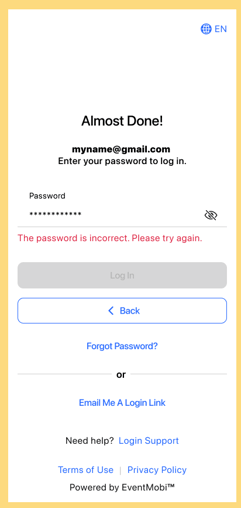 |
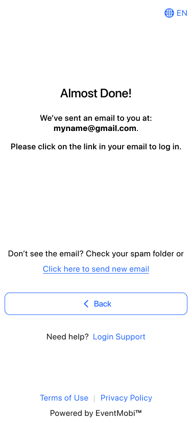 |
2. Do you have the right access permissions assigned?
You must be assigned as Lead Capture Staff to log into the Lead Capture App. Additionally, the Lead Capture feature will only be available if the organizer has enabled this option for your company.
If your email is not listed as Lead Capture Staff for any events, you will receive an error message that says "This email doesn't have access to this app."
Note: If you are a Company Admin and are unable to log into the Lead Capture App, check to make sure that you also have permissions as Lead Capture Staff set for your profile in the Company Portal.
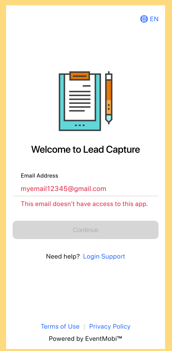 |
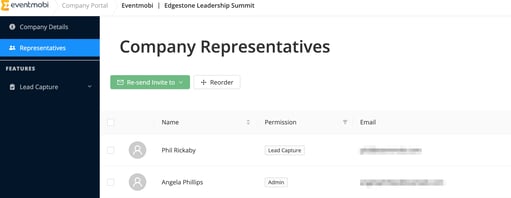 |
3. Does your company have Lead Capture available?
The Lead Capture feature is only available to companies that have this option enabled.
Note: Contact the event organizer if you are unsure if Lead Capture should be available to your company.
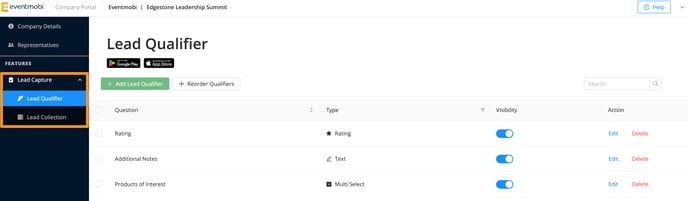
I Haven't Received the Magic Link and Can't Log In
If you do not yet have a password created for your profile and are experiencing issues with receiving the Magic Link email, please visit the Event App to log in and create your password. This will allow you to move forward in the login process by selecting the Email and Password login option after this information has been saved.
Note: If you are not receiving system generated emails (i.e. the Magic Link email) please reach out to your IT team to confirm that your organization's email settings and permissions are not blocking these communications.
The Magic Link is No Longer Working
The Magic Link will only work for one login. If you are trying to use the Magic Link to log into the Lead Capture App after the initial login, you will need to select the Email Me a Login Link option again to generate a new magic link that you can use.