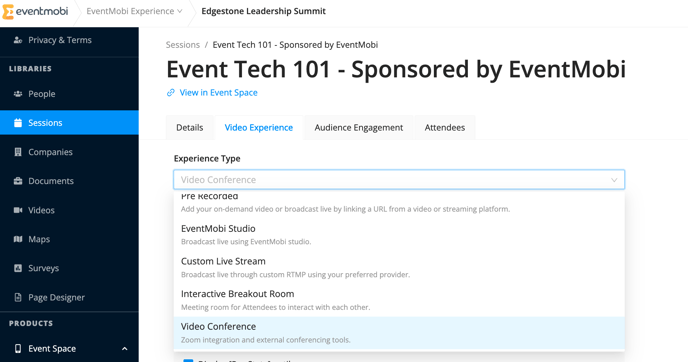While BlueJeans does not support RTMP or a Video URL, it can still be incorporated into the sessions of your Event Space using a direct link to an external web page - this can be added using the Conference option within the session. To find the URL to your BlueJeans session, follow the instructions outlined below.
- Once you have logged into your BlueJeans account, select the Events option found at the top of the page.

- Choose the Schedule an Event option found to the left-hand side of the page and input all of the relevant information for your session before selecting the Schedule button.
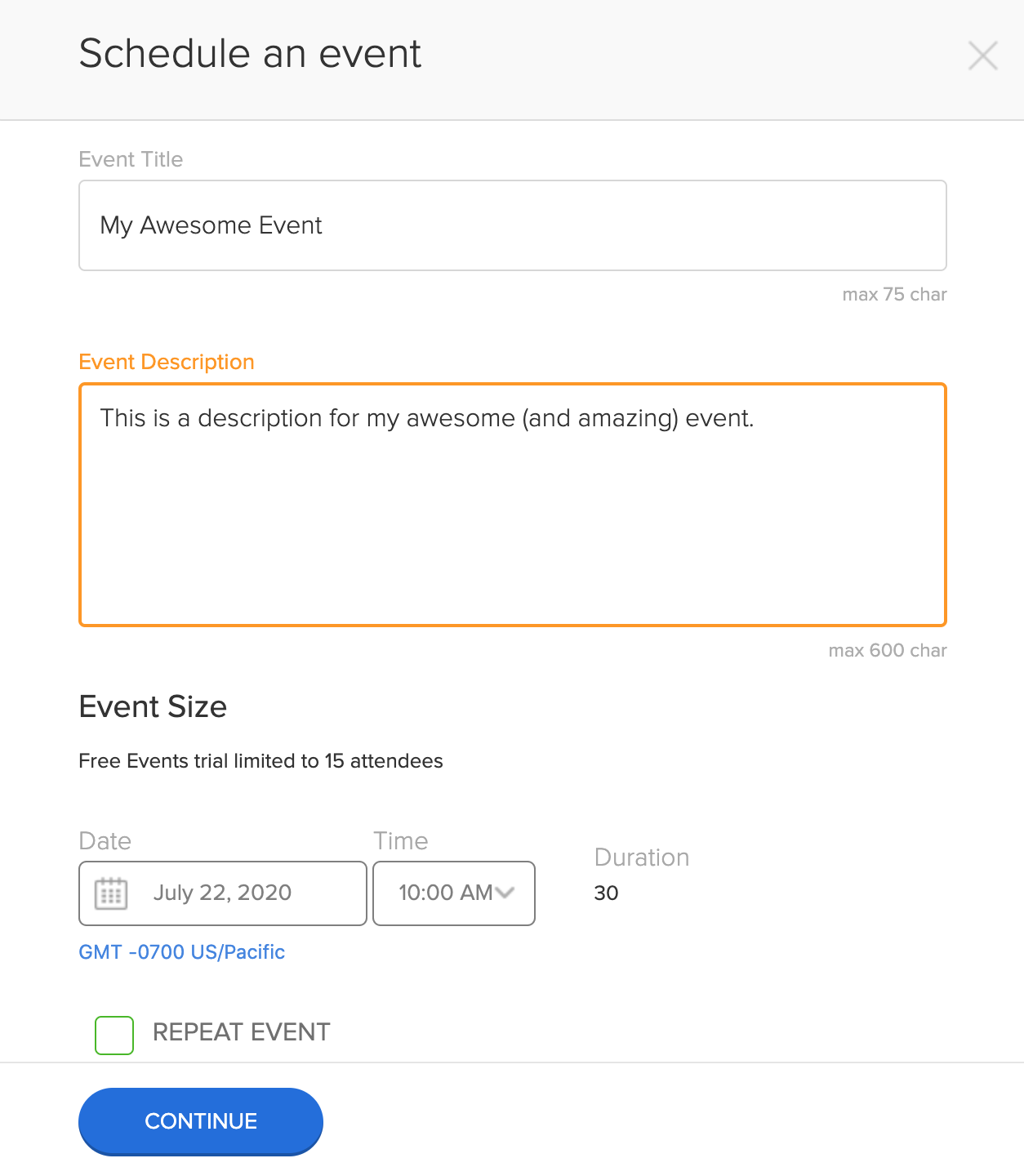
- On the Join Information page that follows, you will find options for Speaker, Moderator and Attendee - Choose the Attendee option.
- On the pop-up page that displays, copy the link to your BlueJeans event.
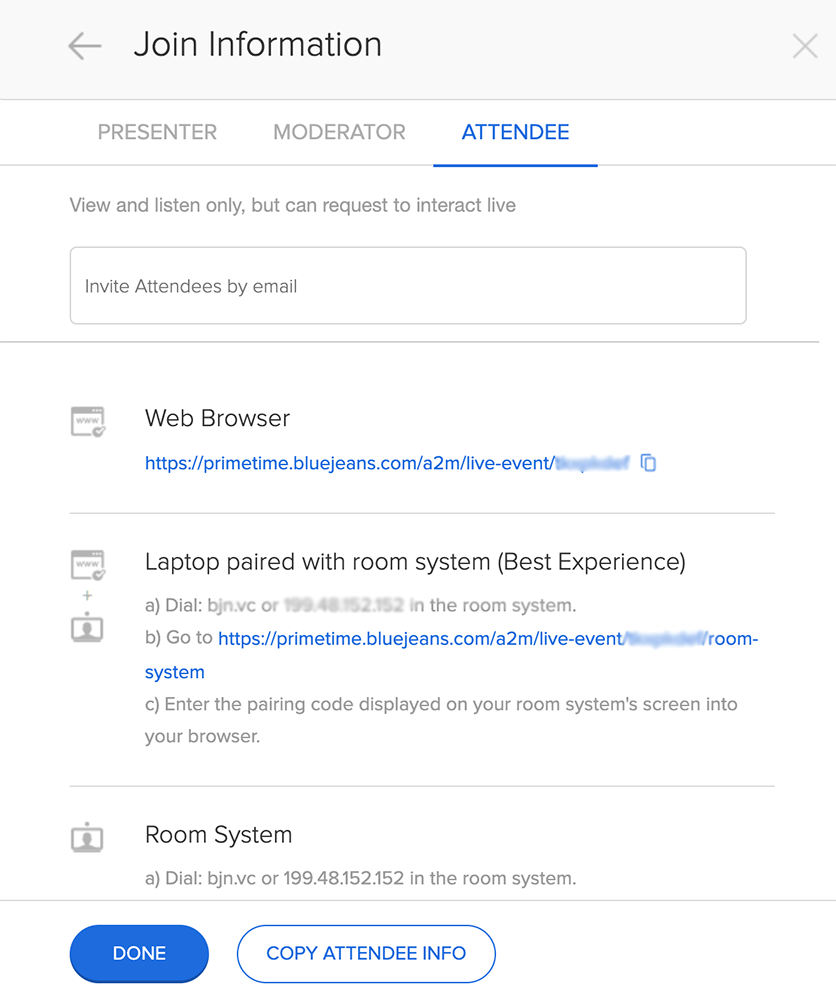
- In the Experience Manager, select the session that you would like to edit from the Sessions Library
- Visit the Video Experience tab and select the Video Conference option.
- Paste in the conference URL and adjust the Button Text field as needed.