- EventMobi Knowledge Base
- Event Organizers
- Create Profiles & Sessions
How to identify generic import errors
Have you ever seen this error message before?
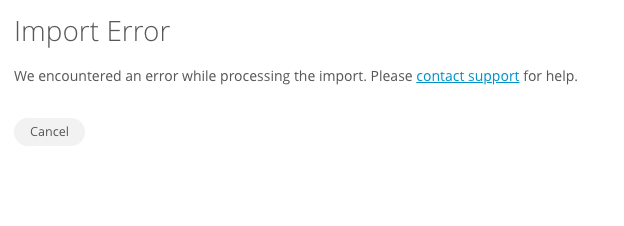
Well there's a trick using the Chrome Developer Console that will allow you to identify the exact error!
To do this you'll need to go to the import menu and select your file.
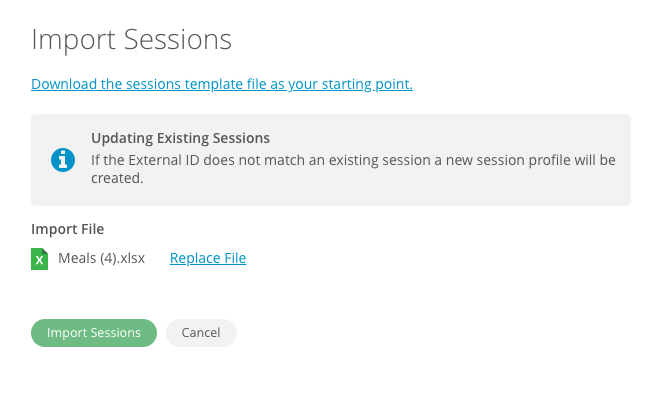 Once this is done right click on the page and select "Inspect". Once the developer console opens (see below) select the "Network" tab.
Once this is done right click on the page and select "Inspect". Once the developer console opens (see below) select the "Network" tab.
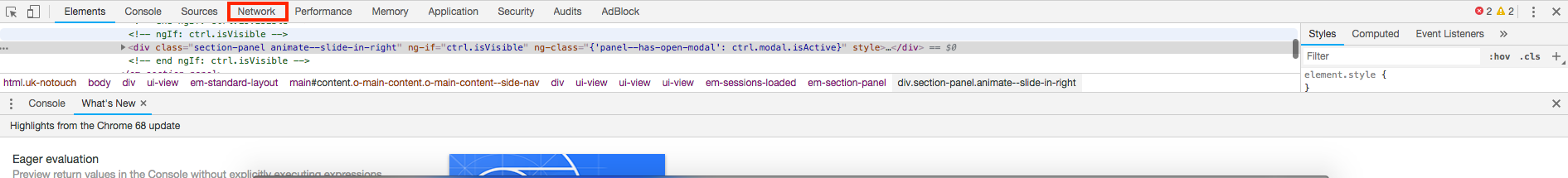
Once the network tab is open click the green "Import Sessions" button in your experience editor.
