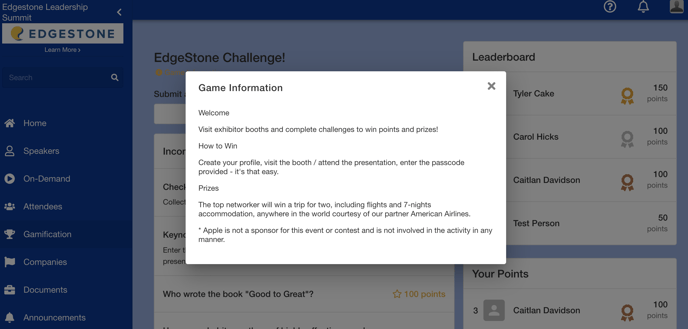Gamification is a great and simple way to help attendees get the best experience at the event, and to increase engagement. Using Gamification challenges, you can incentivize specific actions such as attending sessions, networking with others and learning more about sponsors and exhibitors.
Players can connect to the game directly from the Event Space using a desktop or a mobile device to view what challenges are available. The player to complete the most challenges the fastest, will be considered the winner - so speed is key! For this reason, you may want to recommend that your remote audience use their mobile device to complete the challenges, while they are connecting with content or others using their desktop.
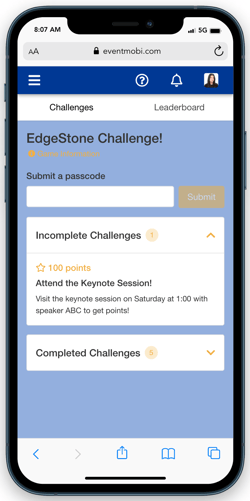
Is there a limit to the number of attendees that can participate in my game?
Your Event Space can support up to a maximum of 10,000 attendees simultaneously using engagement features at a given time - this includes features like Gamification and Audience Response (polls and surveys).
What kinds of goals/objectives can Gamification help me with?
Gamification can help you to work towards a variety of objectives and goals, including (but not limited to:
- Increasing sales and/or attendance rates at specific sessions or activities
- Offering lead generation to your Sponsors and Exhibitors
- Helping attendees to get to know and network with each other at the event
- Creating entertainment and engagement that will get your attendees onto the Virtual Event Space, and keep them connected with your event.
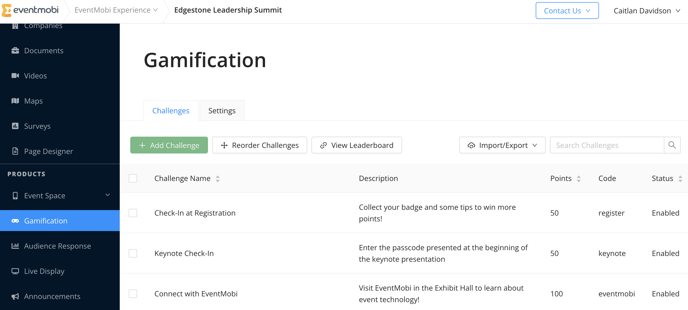
What Are Some Challenge Types that I Can Use with Gamification at my Virtual Event?
Our Gamification product was designed to make the process of creating a game, and participating in it as easy as possible. All challenges for your game will be created and completed in the same way, but adding strategy and creativity to these challenges can greatly impact the overall experience that you will deliver to your attendees.
To help you create a game that will best suit your overall event objectives and goals, we have outlined a few challenge types that may help!
#1 - Session Check-in
Creating challenges that will reward players for attending specific sessions is a great way to increase your attendance rates, and to also help attendees access the most valuable content that you have to offer!
To use this challenge type for your virtual event, we recommend working directly with your Speaker so that you can determine or assign a passcode that will be shared with the session's audience. Getting your speaker on board also means that they will be able to offer a short run through of how to play which can increase your overall adoption rates. The best way to share the passcode, when possible, is to include a final Powerpoint slide that will display the code to the everyone who has attended the session.
Your Gamification report can also help you to track attendance for your session as it outlines which players received the passcode and entered it into the game. This can be incredibly helpful when it comes to tracking CE credits as well!
#2 - Networking challenges
You can help to create connections at your event by offering motivation and incentive to network with others using Gamification challenges. This challenge type can be used strategically to encourage attendees to meet with specific people, or to encourage everyone to get to know each other.
The best way to incorporate this challenge type into your virtual event is to use Custom Fields within your People profiles which will provide each person with their unique passcode that can be shared with others (you will just want to set the visibility settings to Organizer and Profile Owner). Our attendee-to-attendee chat feature can also help people to connect directly from the Virtual Event Space.
#3 - Sponsor/Exhibitor Check-in
Encourage attendees to meet with sponsors and exhibitors by offering your top stakeholders a unique passcode that they can share with anyone taking the time to learn more about their products and services.
At your virtual event, passcodes can be shared directly from the company representative after meeting with an attendee, or at the end of a product demo video, for example. Your sponsors and exhibitors will be able to see their return on investment firsthand through the connections that they are creating with the attendees that you have directed their way.
#4 - Trivia and Fun Challenges
Keeping an attendee's attention will rely heavily on how you are keeping them engaged with the Virtual Event Space. Consider incorporating a few challenges that offer a bit of fun in between scheduled content to encourage attendees to stay connected with the event during this time.
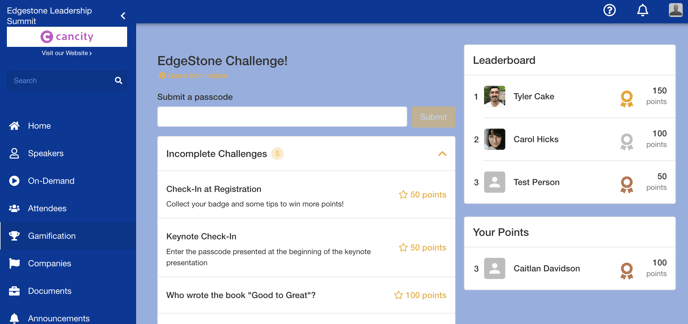
How do I create a Challenge?
- In your Experience Manager, go to Gamification.
- Under Challenges tab, click Add Challenges.
- Fill up the form shown below.
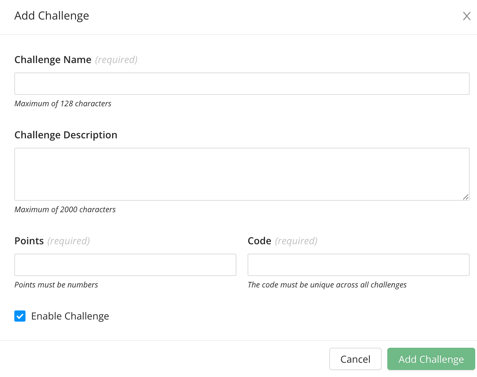
- Check the Enable Challenge setting to show up in your Virtual Space.
- Click Add Challenge to save.
What do I add to the Settings area?
This is where you enter any game instructions, rules or prizes that may apply. The Game description will pop up automatically once the participant enters your game from their Event Space.