How Can I Play Music During My Zoom Meeting?
For some events, you might want to play some music in your Zoom live stream before you are ready for the session to get started. This can be helpful as you are waiting for your attendees to join the meeting or webinar.
To share music, do the following:
Start your meeting.
Click the Share Screen Button on the zoom window.
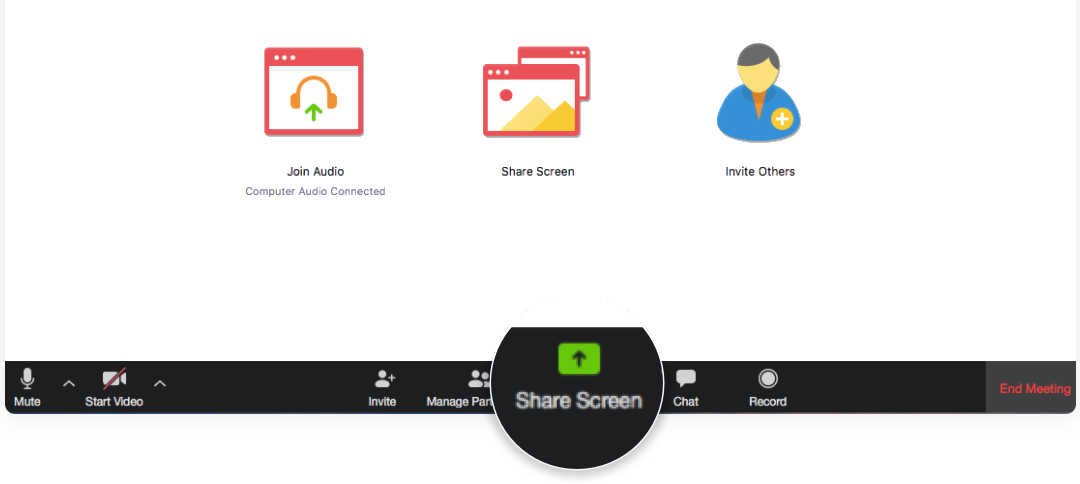
At the top of the Share window, select Advanced.
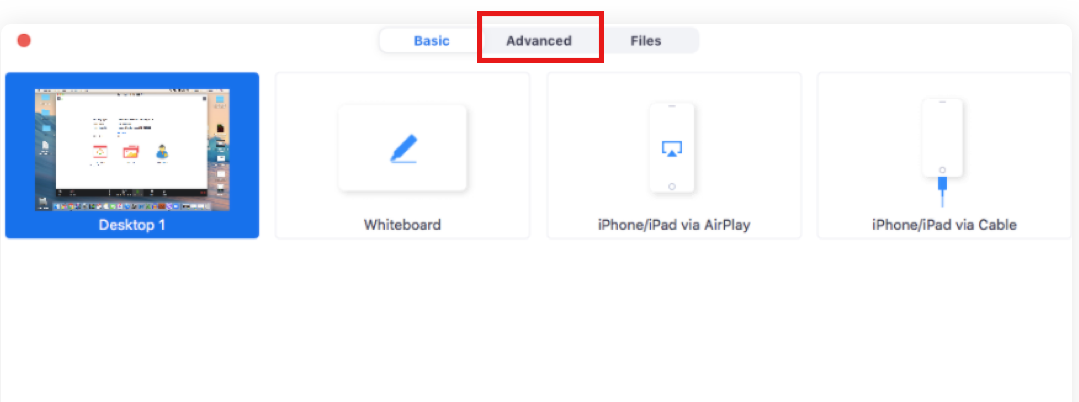
Under Advanced you will see 3 options. Select the Computer Sound Only option.
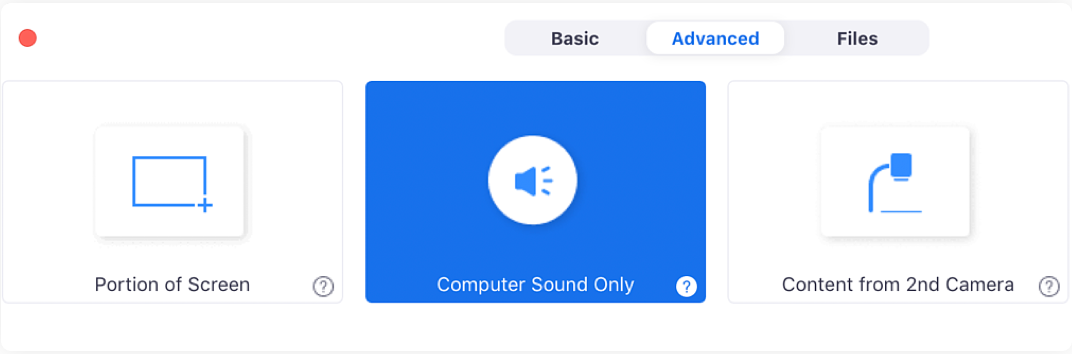
You will see this at the top of your zoom screen indicating that you are sharing your audio.

Now that you are sharing the computer sound, you can play music in your favourite music player (Spotify, Apple Music, etc.) and adjust the volume in the player which will reflect in Zoom and what the attendees hear.
You can also Mute your mic, and this will not affect the music you are sharing.