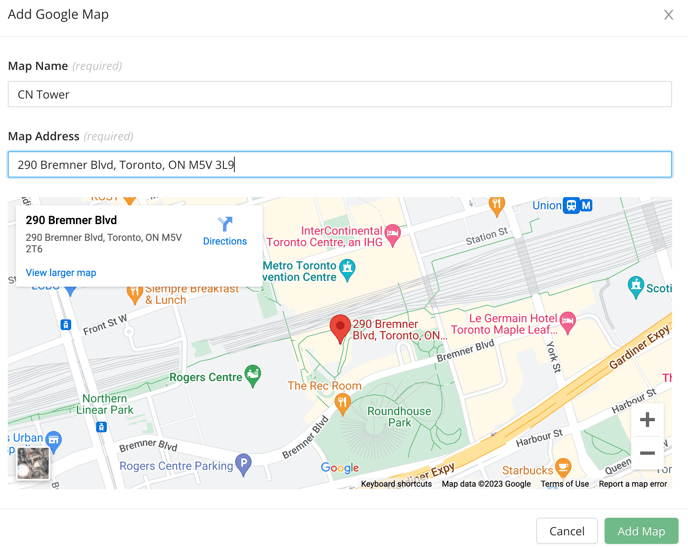Image Map
When uploading an image map, keep in mind that most people will view it on their mobile devices. There is no strict size limit, but we recommend 1200px in width and 1500px in height (the average width of an iPhone screen is approximately 300-400pxl). The accepted file formats are JPG, JPEG, or PNG.
1. From the Maps library, click + Add map.
2. Select Image Map from the dropdown menu.
2. Enter a Map Name and upload the image of the map.
4. Click Add Map to save it.
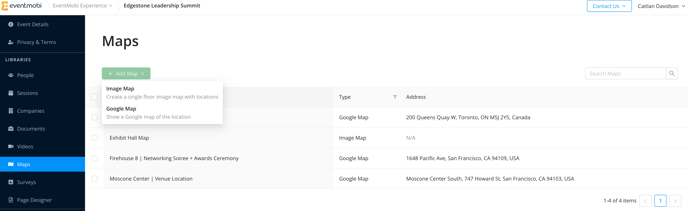
Google Map
You can easily add a Google Map into your Maps library.
1. From the Maps library, click + Add map.
2. Select Google Map from the dropdown.
3. Enter a Map Name.
4. In the Map Address field, enter the address of your location.
5. Click Add Map to save it.