Group Registration
![]()
When it comes to group registrations, there are two distinct approaches available. The first option, "Multiticket", allows participants to select the same items multiple times, which consolidates all registrations under the name of the main participant. However, it is important to note that in this scenario, no individual information about the additional guests is collected. As a result, only the main participant will receive email confirmations and e-tickets.
On the other hand, the second approach, "Consecutive / Looped registrations", allows for the registration of multiple individuals one after the other. In this case, the person registering others can input the details for each guest separately. This ensures that each participant receives a personalized and nominative confirmation email along with their own e-ticket.
The decision between the "Multiticket" and "Consecutive/Looped registrations" options hinges on the following considerations
Multiticket
- If you do not need to integrate and sync with the Event App.
- If you do not need to collect detailed information about each participant separately.
- If one confirmation email and e-ticket per group of participants are sufficient.
Consecutive/Looped registrations
- If you need personal confirmation emails and individual e-tickets for each participant.
- If you require synchronized data across both Event App and the app for each attendee (personal information, personal schedule, etc).
- if you require all registrations to be nominative, with each attendee providing individual details.
To guide you through each process, here are the specific steps for implementation in each case.
Multiticket
The multiticket feature allows participants to select multiple instances of the same item, which are then consolidated under a single registrant. Here's how it functions:
- To enable this feature, navigate to the Tickets>Settings section in your backend and choose the option "Allow registrants to select multiple instances of the same item" (Step 3)
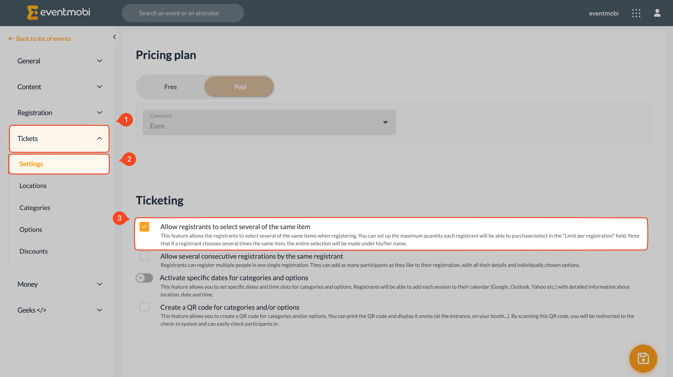
- Upon activation, you will see a "Limit per registration" box next to each category and option. This allows you to specify the maximum quantity of each item that a guest can select in their registration form.
❗️ If no limit is specified, attendees are free to choose as many items as they want.
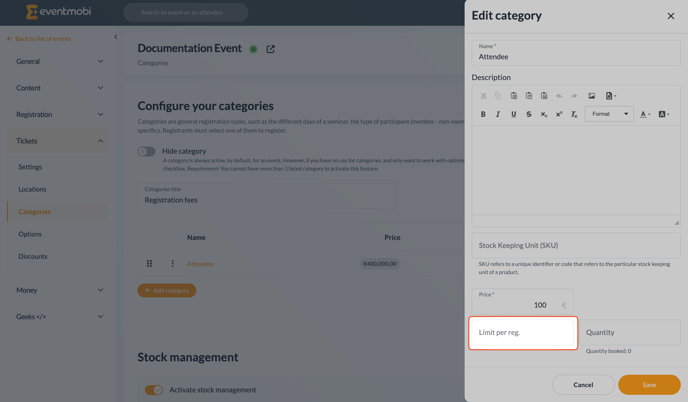
- During the registration process, guests are given the flexibility to choose the quantity they want for each item. After confirmation (and payment), the guest will receive their confirmation email (and invoice, if applicable) containing all their selected items under their own name.

Consecutive / Looped registrations
The looped registration feature allows for the seamless registration of multiple guests in succession, ensuring that each guest can provide their complete information and make their individual choices.
Here's how it operates:
- To enable this feature, navigate to the Tickets>Settings section in your backend and choose the option "Allow several consecutive registrations by the same guest" (Step 3).
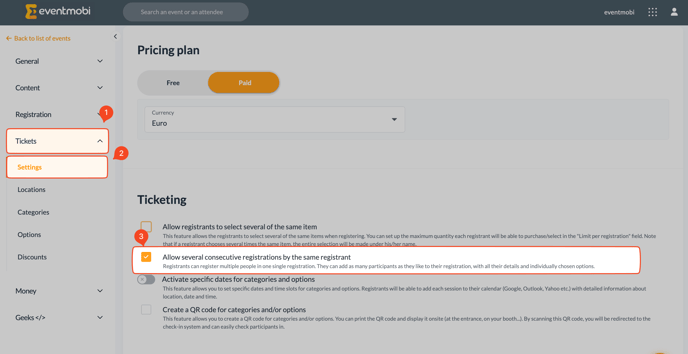
The initial registrant completes their registration, reaching the final step where they have two choices:
- Add another participant: If selected, the registrant starts the registration process anew for the second participant.
- Confirm and check out: Choosing this option finalizes their registration process
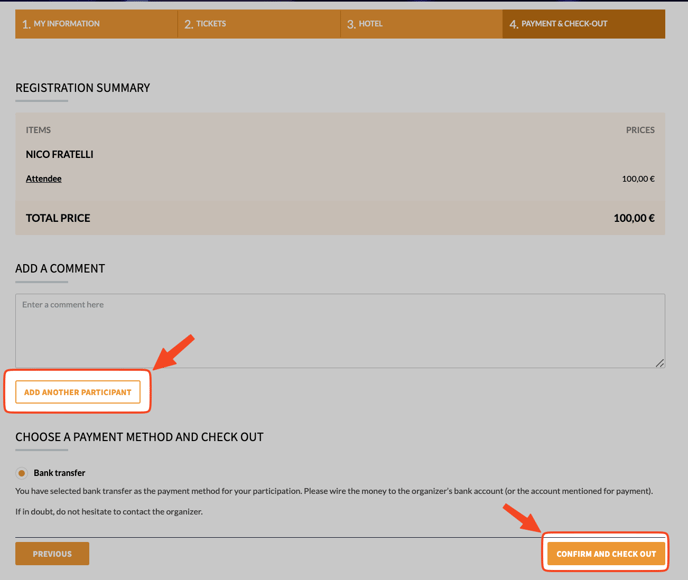
If the registrant has entered multiple guests consecutively, selecting "Confirm and check out" enables them to make a unified payment (if applicable) for all participants. Subsequently, each participant will receive an individual confirmation email along with an e-ticket (QR code) containing only their specific categories and choices.
In the guest list, participants added by another guest are distinctly marked with an icon for easy identification. Comprehensive payment and invoicing details for all participants can be accessed within the details section of the main guest, who initiated the registration and made the payment for the others.
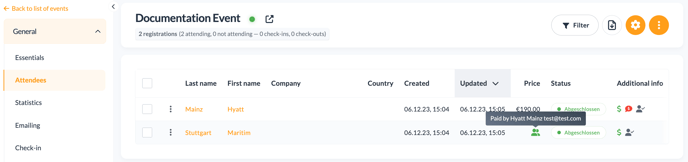
Modifying or Cancelling Group Registration
If the main registrant or any additional guest needs to cancel or modify their registration, they must contact the event organizer directly. The organizer will be able to make the necessary changes through the attendee’s profile.