What is the Authentication Process when Logging into the Event App?
Understanding Unified Authentication
Unified Authentication allows you to access multiple events from the same device using a single set of login credentials. This feature is designed to save you time and streamline your event participation experience.
How to Access Events
- Your login credentials will be required to access the first event you enter.
- When you attempt to enter any other events, the system checks if you're on the attendee list.
- If you're on the list, you'll be granted access automatically.
- If you're not on the list, you'll need to log in:
- Depending on the event settings, you may be able to create a profile and add yourself.
- In some cases, you might receive a notification that you don't have permission to access the event.
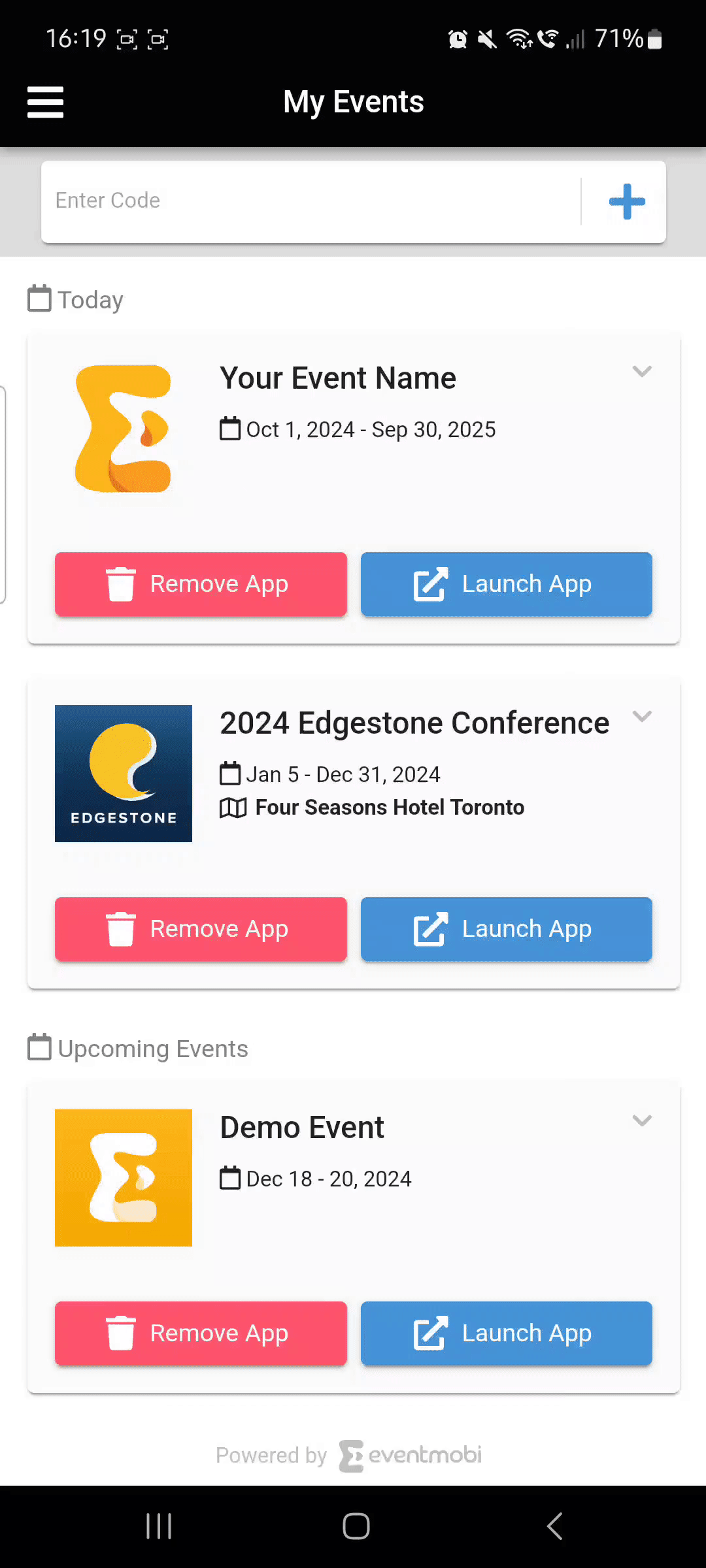
Important Considerations
- Terms and Privacy: Some events require you to accept their Terms of Service or Privacy Policy. Make sure to review these documents when prompted.
- Profile Management: Your profile information doesn't automatically transfer between events. Take a moment to update your profile for each event you attend. This ensures you're presenting the most relevant information to other attendees.
- Authentication Expiration: After 30 days, your authentication will expire. You will need to input your login credentials when logging into the first event, and will remain authenticated for any additional events that you visit until the authentication expires.
- Using Multiple Devices: A separate authentication process will be required for each device that you are using to access events. Once you have logged in, your authentication on that device will remain active for 30 days.