Can Speakers Appear in the Attendees Section of the Event App?
What if a Speaker is also an Attendee?
The People library of the Experience Manager makes it easier to recognize the various ways that people can participate in an event. Profiles no longer need to be created specific to the People type that you are displaying. Instead, you will create People Groups to help you in filtering the profiles to their relevant sections of the Event App later on. Multiple groups can be assigned to one profile, making it incredibly easy to distinguish a profile as both an Attendee and a Speaker, if necessary.
Additionally, because sections can be filtered based on People Groups, a People profile that has been tagged as Attendee, but assigned the role of a Speaker in a session can be added to both sections of the Event App.
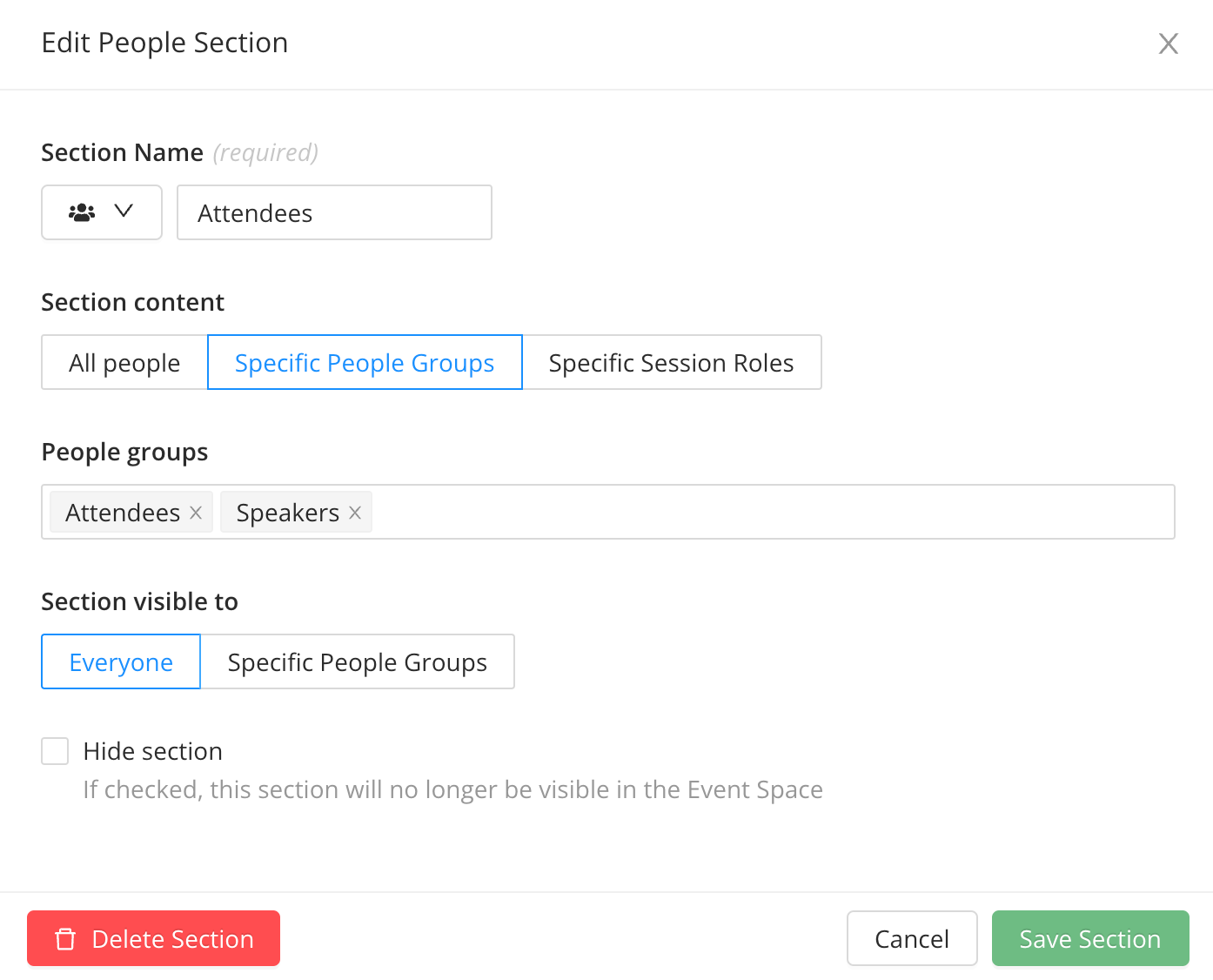
Can Speakers Edit Their Profiles?
When users are logged in into the Event App, they can click on the profile icon in the upper right corner to access the dashboard. This allows users to edit the information for their People profile associated to the email address they have logged in with. The information will be updated in each People section it has been assigned to in the Event App - be it the Attendees section, Speakers section, or both.

Can Speakers Network Like Attendees?
People profiles can network with each other through the Event App using the Send Message option in other People Profiles.