Can I Create and Edit My Personal Profile?
An overview of how to update your profile in the Event App.
Table of Contents:
- Manage Your Profile From The Event App
- Manage Your Profile From The Attendee Portal
- Why Can't I Manage My Profile?
Managing Your Personal Profile
Depending on the event, you may be able to manage your profile either through the Event App or a dedicated Attendee Portal.
Manage Your Profile From The Event App
- Log in to the Event App using the email you registered with.
- Click the Profile icon (top-right) to open your Attendee Dashboard.
- Select Edit Profile.
- Update your profile details.
- Click Save at the bottom.
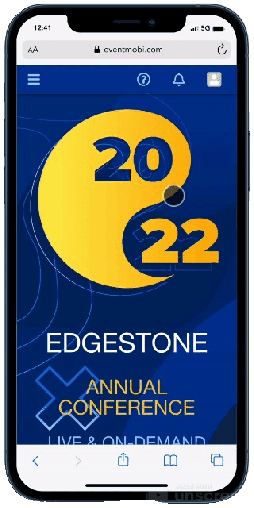
Manage Your Profile From the Attendee Portal
If you received a Profile Edit Link via email from the organizer:- Open the email and click the link.
- Select My Profile from the left menu.
- Update your details, add documents, or include external links.
- If you are a speaker, click My Speaker Sessions to upload session documents.
- Click Save Profile when finished.

Why Can't I Manage My Profile?
Whether you can edit your profile depends on the settings chosen by the event organizer.
- The Attendee Portal is only accessible if the organizer has sent you a Profile Edit Link by email.
- Some profile fields may be locked or restricted if the organizer has limited editing permissions.
If you believe you should have access but don’t, we recommend contacting the event organizer for assistance.