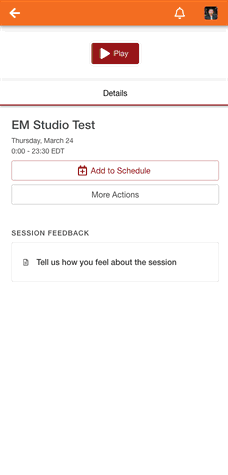Can We Disable Video for In Person Attendees Using Mobile?
Yes! Attendees that are accessing your Event using a mobile device can opt in or out of viewing the video session that has been shared from the session page - allowing your attendees, regardless of device type, to engage with the same interactive features such as Live Polls and Ask a Question within your sessions.
How Does It Work?
Attendees who are accessing the Event App from their mobile device will be able to visit your session pages without having to navigate around, or be distracted by video content within the page.
By default, only the session details will display for the attendee on their mobile device, however, a Play button will also be made available at the top of the page which will allow them to access the video content when needed.
Depending on the settings of the video, the Play button may produce a Pre-State, Post State or the Video itself. If the session's video has been set to display a Pre-State, it is important to note that the attendee will need to select Play twice - firstly to allow the Pre-State to play, and secondly to allow the video session to play.
Note: To exit out of the video within the session page, the attendee will simply need to re-enter the session page from their mobile device to reset the default display.