Badge Printing: Order Pre-Printed Badges with EventMobi
Get ready to order the badges you've designed in the Badge Designer straight from the Experience Manager. This will make pre-printing badges for your upcoming event a breeze, saving you time and ensuring a consistent experience.
Table of Content:
1. How It Works
Once your badge design is all set and ready to go, the Badge Designer makes it a breeze to order your pre-printed badges. Just click on the "Order Pre-Printed Badges" option, choose the badges you want, and specify the quantities needed.

The system will show you the total cost and an estimated delivery date, giving you a heads up if the delivery might be cutting it close to your event start date. To move forward, simply provide your shipping details, agree to the terms, and confirm the order.
Once confirmed by EventMobi, a confirmation email will be on its way to you.
Pre-Printed Badges are available to customers in the United States, Canada and Germany. Current options include firm laminated paper and standard badge sizes.
2. Submit an Order for your Pre-Printed Badges
- Select "Order Pre-Printed Badges" at the top of the page on the Badge Design Overview page.

- After you have completed your Badge Design, you can also navigate to the Export & Print button and choose the option to Order Pre-Printed Badges.

- On the next page, simply choose the badges you want to be printed by selecting the radio button, and specify the quantities needed.
- Click on + Add Back to select a design that you would like to use for the back of the badge (if applicable)

- After choosing your desired badges and quantities, you will be shown the total cost and an estimated delivery date for your order. Please note that all prices for badge orders are in U.S. Dollars.
- If the estimated delivery date is later than the start date of your event, a warning message will be shown. It's important to note that orders can still be placed even if this warning appears. When deciding whether to proceed with your order, consider any timing constraints that could impact your event.

- To finalize your order, make sure to fill in all necessary details in the Shipping Details section, and carefully review and agree to the Terms & Conditions before proceeding.

- Once all requirements have been met and the Submit Request option has been selected, a confirmation pop-up will prompt you to confirm that you would like to proceed with placing the order.

3. Order Confirmation
A confirmation email will be sent to you after confirming your badge order. This communication will allow you to review the order that you have placed and to make any necessary adjustments to the order.
Adjustments and cancellations cannot be processed after the order has been confirmed. Additional badge orders can be submitted as needed for the event.
Sample Confirmation Email:
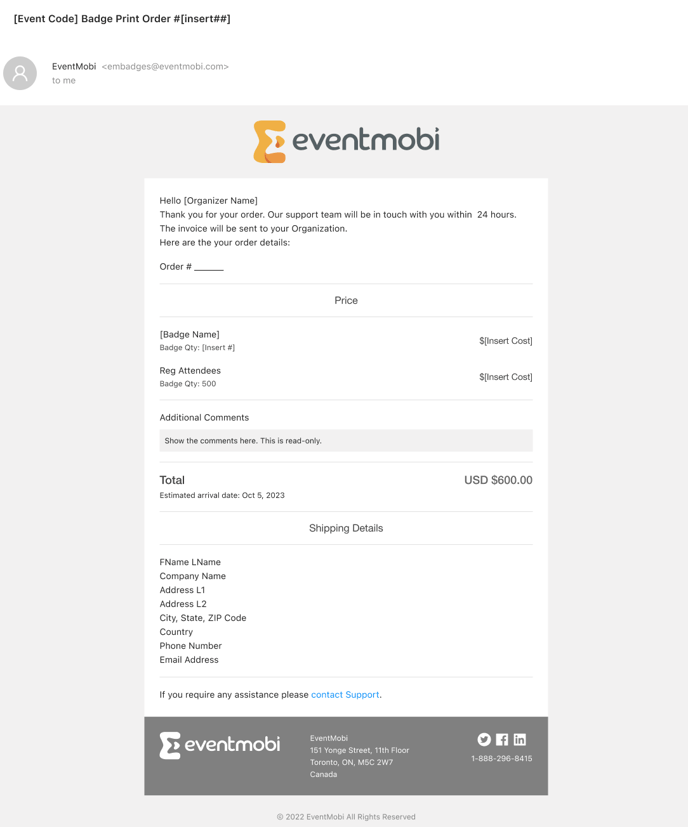
Invoicing:
Any badges that you order will be invoiced separately from your event package invoice. Invoices will be sent directly to your organization, and will apply to each individual badge order that was placed.
4. Badge Ordering Terms & Conditions
Please refer to this article to read the full Terms & Conditions for Ordering Pre-Printed Badges with EventMobi.