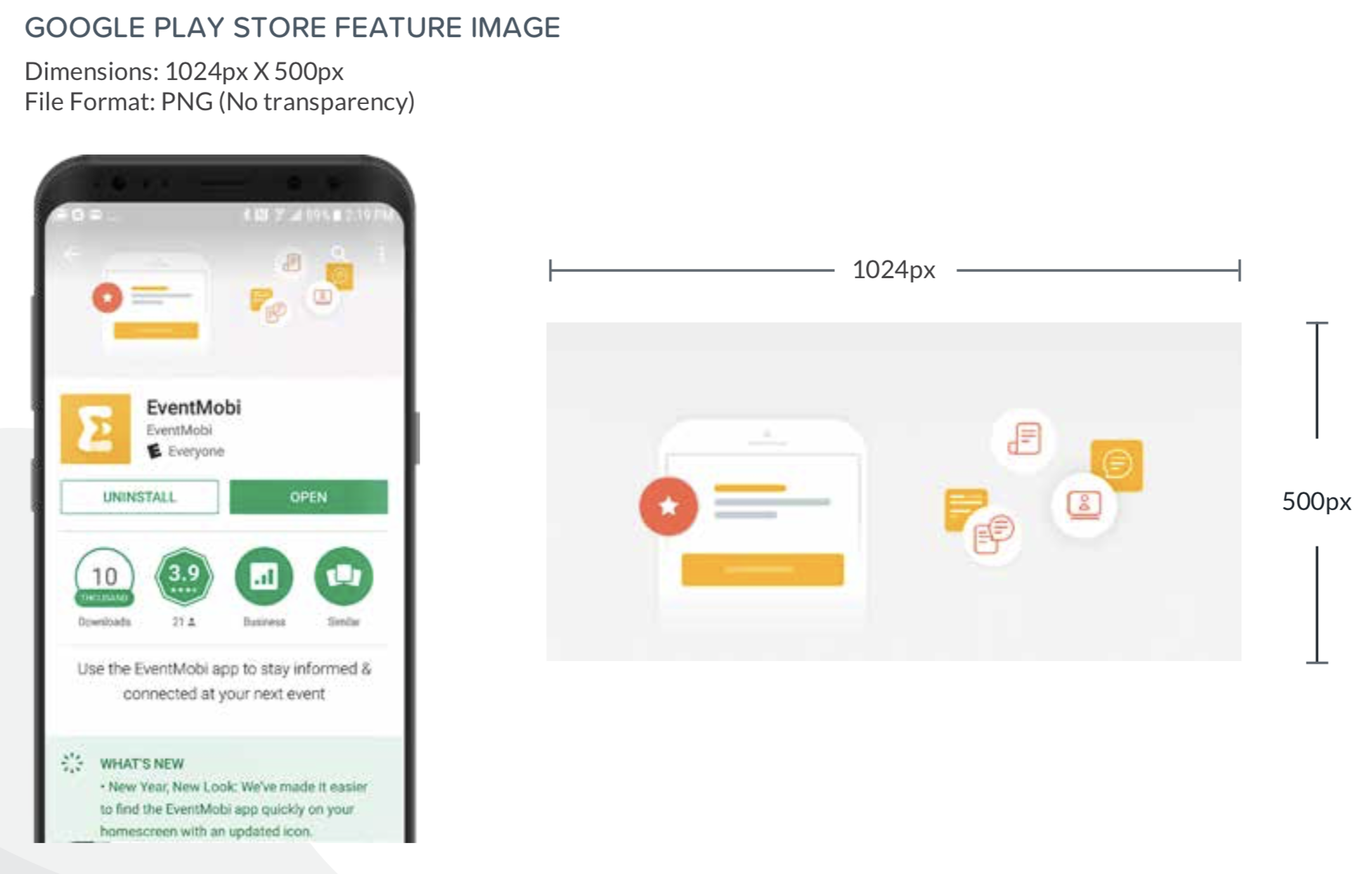Branded App Image Requirements
In order to successfully submit your app, we need three images for your app store listing!
1. App Icon:
This image will appear on the app store listing, as well as on the home screen of users' devices when they download the app.
Image Requirements
Apple Store
Dimensions: 1024px X 1024px
File Format: PNG (No transparency)
It is strongly advised to review the Apple Store Developer page to understand all image requirements and best practices.
Google Play Store
Dimensions: 512px x 512px
Format: 32-bit PNG
Max file size: 1024KB
Shape: Full square – Google Play dynamically handles masking. The radius will be equivalent to 20% of the icon size.
Shadow: None – Google Play dynamically handles shadows.
It is strongly advised to review the Google Play Store developer page to understand all image requirements and best practices.
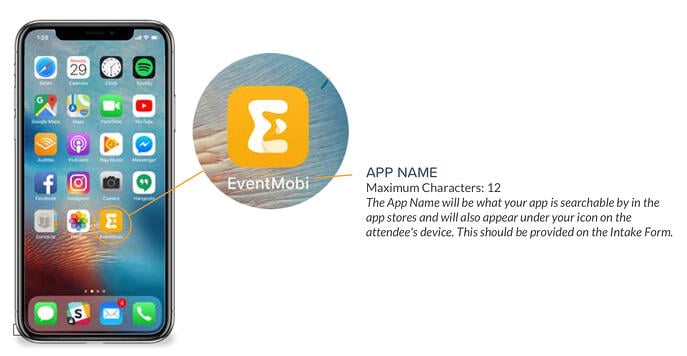
2. Start-Up Image:
This image will appear when users open the native app. The start-up image appears when the app is loading. Please be aware of the safe zone. You'll notice that the start-up image is a square. This is Apple's new requirement and it accounts for the cropping on all different sizes of devices that the app will be accessed on.
Please ensure that no logos or text is in the RED ZONE so that we can account for the cropping on the sides and top of the image.
Image Requirement: 2732x2732px with 1200x1764px in the safe zone.
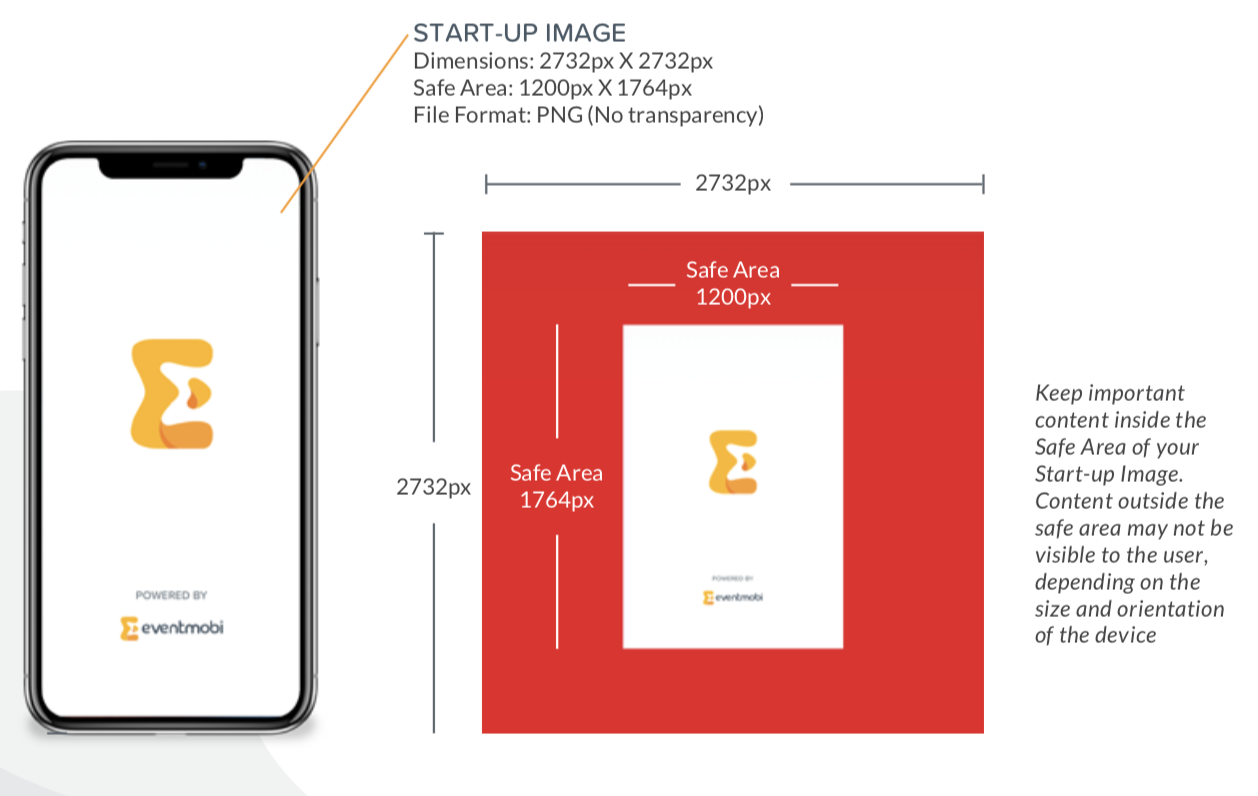
Here's an example for your reference:
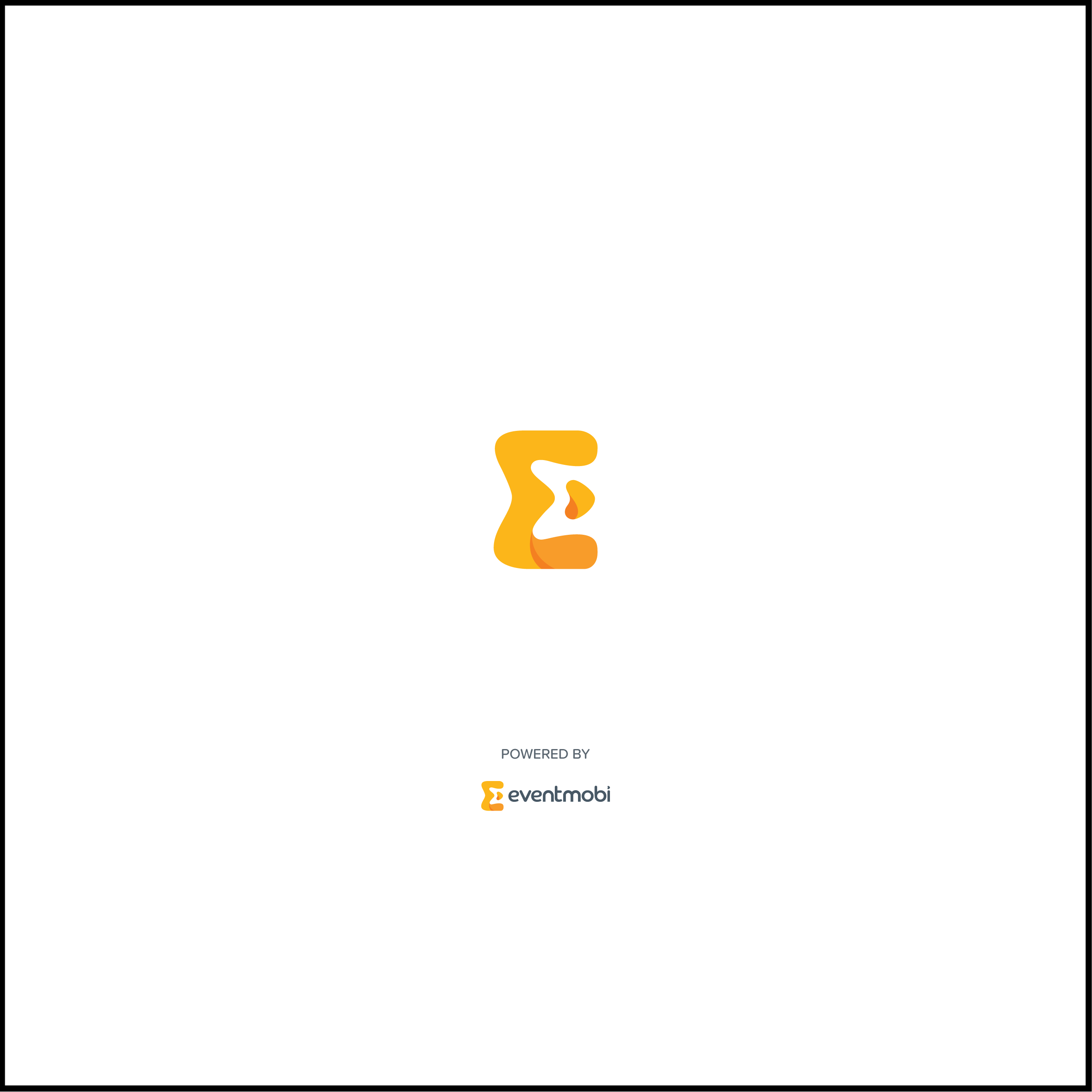
Notice that the graphics and text are within the safe zone. But you can have any colors or background images in the rest of the space so long as you're aware that the sides will crop. We cannot control how much will be cropped, as it will depend on the device that is launching the app.
3. Google Play Feature Graphic:
This image is specifically for the Google Play store and will appear on users' phones when they search for your branded app.
Image Requirement: 1024x500px