Adding Cover Images to your Registration Site
![]()
Branding is a key element in the creation of any event registration, and can have a great impact on the overall look and feel of your site.
Cover Image Format
EventMobi Registration lets you choose how you would like to advertise your event, by displaying different combinations of the Event Title with the Cover Image - choose from three different options to select the one that fits best with your registration site's home page.
Required Sizing: 1920x720px
Display the Event Title On Top of the Cover Image
If your image does not include text you can choose this option. EventMobi Registration will automatically include the following details:
- Event Name
- Event Dates
- Register Button
Display the Event Title Under the Cover Image
If your image includes some text already, and you would prefer not to include the Event Details in this same area, then select this option instead. The Event Name, Event Dates and Register button will be displayed underneath the Cover Image you are using, on top of a solid background that matches your color profile.Display the Cover Image Only
If the image that you are using includes all of the Event Details already, you can select this option to prevent the information from being duplicated on the page. This option will offer more control over the fonts and content that is display, as the image will need to be custom created by your team.
Recommended Image Sizing
If you have selected the option of displaying the Event Title Over the Cover Image or to Display the Cover Image Only, then it is important to note that the image you are using will be slightly cropped to fit the screen - this means that some areas may become invisible to registrants, depending on where they are located within the image.
The recommended size is 1920x720px and the allowed extensions: .jpeg, .jpg, .gif, and .png.
You can add the cover image for your registration site under CONTENT > WEBSITE area of the backend. 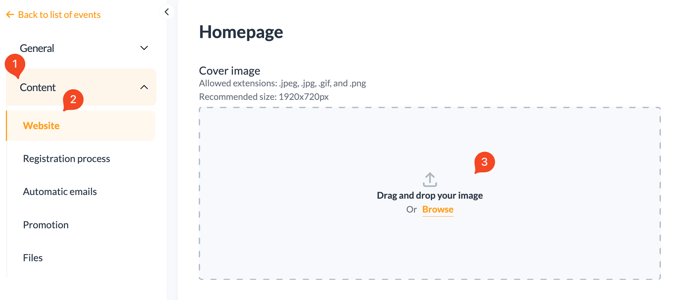
Secondary Images
In addition to adding a Cover Image, you can choose to include secondary images that will be displayed from the registration form itself, and individual pages within your registration site.
Secondary Cover Image
The Secondary Cover Image will be visible from the registrations page, but will appear smaller than the main Cover Image on the Home Page.
This image can be added from the Event area of Event Website Builder page of your EventMobi Registration platform.
Required Sizing: 1920x240px
Page Covers
When needed, a Cover Image can be assigned to each subpage of the EventMobi Registration site. This will act in overriding the main Cover Image and can be added within the Page area of the Event Website Builder.
Required Sizing: 1920x240px
Allowed extensions: .jpeg, .jpg, .gif, and .png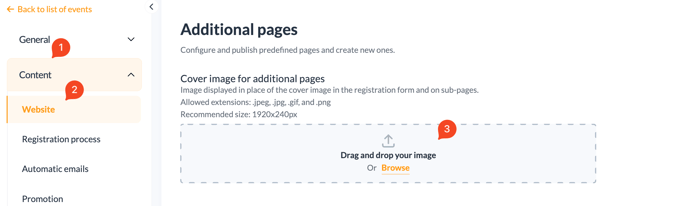
Image Size Optimization
Image size optimization is very important to the overall experience that your attendees will have when registering for your event. Make sure to check that the image you are using is in the correct size, and that it has been optimized for web use (below 200KB).
If you are not sure, you can use a site such as tinypng.com to compress the image without any quality loss. Images that are larger than 200KB tend to load more slowly for users with slower internet connections, so making this small change can help to offer a better experience overall.