A Rich Text Editor will be included in various areas where you can add formatted text to share more information, including People profiles, Sessions, Company profiles and Folder Pages.
One option that can be found within the Rich Text Editor is a photo icon that allows you to incorporate images into the description or page that you are updating.
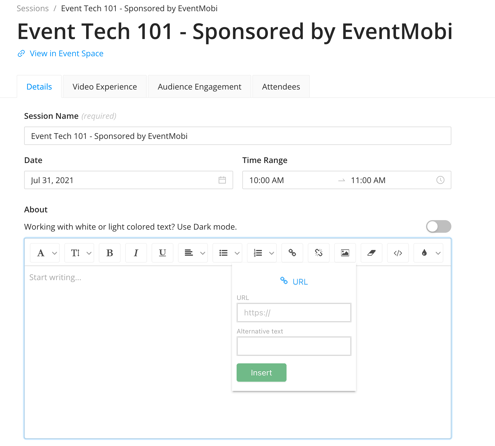
Hosting Images Online
To generate image URLs, an image hosting site will need to be used so that the image that you wish to include within the Rich Text Editor will have a unique link that can be used to embed the image. There are many different image hosting solutions available for you to choose from, however it is important to note that hosting images to a solution like Google Drive is not be supported.
One example of an image hosting site that can be used for hosting your images is Cloudinary, which includes various account options to support your image files, including a free account.
Additional Image Hosting Sites To Check Out
- Amazon S3
- Azure Blob Storage
- Google Cloud Storage
Note: The number of images that can be hosted will depend on the image hosting solution that you select. Some solutions do offer a free account option, while others will be available at a cost. Make sure to visit the solution's website to confirm storage, features, packages and pricing.
