![]()
Statistics displays a number of dashlets that give you an up-to-date stats of your event registration.
By default, it has the summary of your:
- Registrations
- Stock Management
- Hotels (if any),
- Registration Status
- Payment Status.
To see this section, navigate to Events > General > Statistics
💡 NOTE: Some data won’t be available if the event is Free.
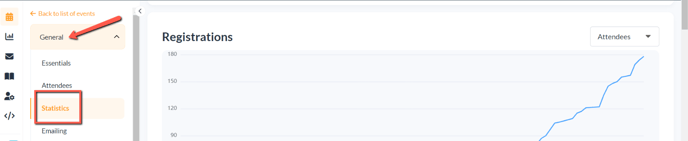
Registrations
This dashlet gives you a quick overview of how your event is performing in registrations and revenue. It has two views: Attendees and Sales with Tax (for paid events)
-1.png?width=688&height=354&name=Untitled%20(1)-1.png)
Under this graph, you will see the list of columns for Quantity, Early Birds, Coupons, List Price, Avg. Price, Forecast, Turnover, Checkins, Checkouts
.png?width=678&height=284&name=Untitled%20(2).png)
- Quantity - refers to the total number of sold tickets
- Early Birds - refers to the total number of sold early bird rates
- Coupons - refers to the total number of used coupons
- List Price - refers to the actual category/option price
- Avg. Price - refers to the actual price after applying discounts
- Forecast - refers to the expected revenue based on actual category/option prices
- Turnover - refers to the actual amount after applying discounts
- Checkins and Checkouts - these are the total number of checkin & checkout registrants (NOTE: the data will soon to be updated as we no longer have these features)
Stock Management
This dashlet gives you a quick overview of Stocks. It has 4 views: Categories, Options, Coupons and Waiting list for sold-out options
.png?width=493&height=551&name=Untitled%20(3).png)
- Stock - refers to the total quantity of the tickets
- Available - refers to the remaining slots
- Booked - refers to the total number of sold tickets
Hotels
This dashlet gives you a quick overview of your Hotel bookings
.png?width=445&height=529&name=Untitled%20(4).png)
- Stock - refers to the total quantity of the hotel rooms
- Available - refers to the remaining room slots
- Booked - refers to the total number of sold rooms/add-ons
Registration Status
This dashlet gives you a quick overview of registrants & revenue under a specific status
.png?width=414&height=571&name=Untitled%20(5).png)
- Quantity - refers to the total quantity of the registrants
- Total - refers to the total sales
Payment Status
This dashlet gives you a quick overview of the payments
.png?width=402&height=549&name=Untitled%20(6).png)
- Quantity - refers to the total quantity of the registrants
- Total - refers to the total sales
🚫 This data can’t be fully customized nor downloaded in this section. If you need to make a report, go to Attendees > Import/Export button. More information can be found in this article.
