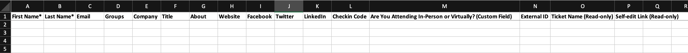- EventMobi Knowledge Base
- Getting Started
- Experience Manager Onboarding
Getting Started: Where Can I Download My Attendee Information?
In the People library of the Experience Manager, you can export a list of your attendee data as an Excel spreadsheet by selecting the Import/Export option found to the top right-hand side.
From there, select Export, and click Download People once the file is ready to download.
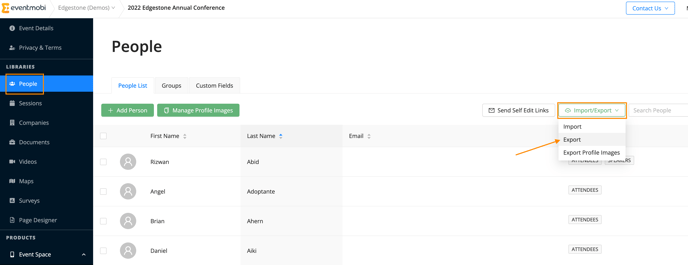
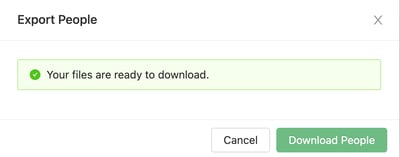
The Excel file will include the profile information for each person that has created a profile for your event, along with those that you have added to the People library yourself.
On the spreadsheet that downloads you will find information such as the name, email and External ID. In addition to this, you will find a column heading for each Custom Field you have created in your people list and the data that was collected when that person edited their profile.