Collecting Down Payments in Extended Registration
The down payments feature allows organizers to easily collect a deposit during registration and automatically send a payment request for the remaining balance at a later date. This makes the registration process more flexible for participants and reduces manual tracking work. All payments are recorded on a single invoice, ensuring transparent communication and full accounting accuracy.

How to enable and configure down payments
To set up down payments, your event must be a paid event — only then will the Money section be available in your event menu.
-
Go to Money → Payments in your event.
-
You’ll now see a new option called Collect down payments.
-
Toggle Enable down payments to activate the feature.
Define your down payment
Use the Down payment amount field to specify how much attendees must pay at registration.
You can set this as either:
-
A percentage (%) of the total booking amount, or
-
A fixed amount ($) in your event’s currency.
This initial payment confirms the attendee’s registration and is recorded as a partial payment on their invoice.
Set when the balance is due
In the Balance due on section, decide when the remaining balance should be paid:
-
Choose Fixed date to select a specific due date (for example, 11/27/2025), or
-
Select X days before event to automatically calculate the due date relative to your event’s start date.
The chosen rule determines when payment requests are sent and how the due date appears on attendees’ invoices and confirmations.
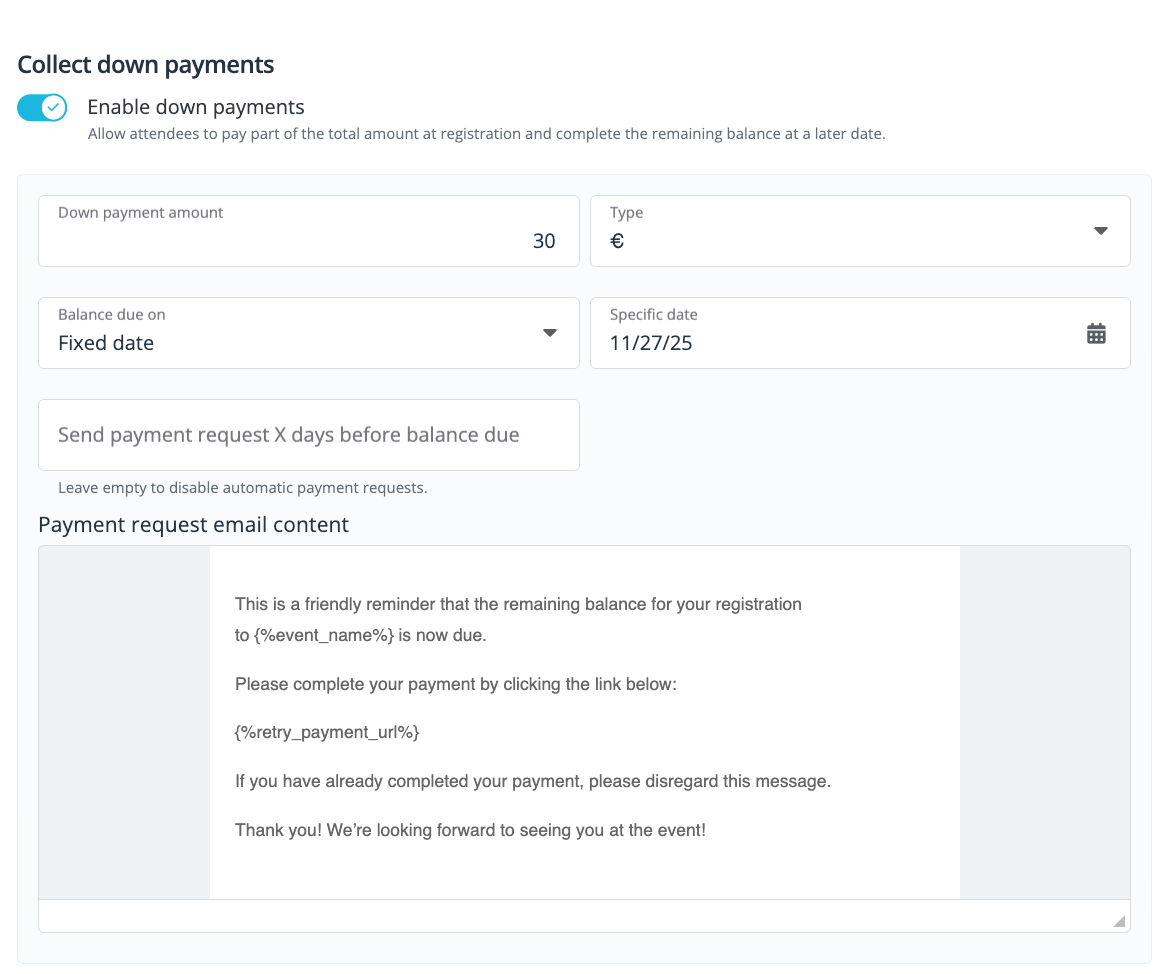 Schedule the payment request
Schedule the payment request
You can automatically notify attendees when their balance becomes due.
In the Send payment request X days before balance due field, enter the number of days before the due date when you want the email to be sent (for example, 7).
Leave this field empty if you do not want to send automatic payment requests.
The system-generated email includes a secure payment link, allowing attendees to complete their remaining payment online.
Customize the payment request email
In the Payment request email content section, you can customize the message sent to participants.
Use the text editor to adjust the content or tone. The placeholders {%event_name%} and {%retry_payment_url%} automatically insert the event name and payment link in each email.
Viewing down payment information in attendee records
In the Attendees section, open an individual attendee’s details and scroll to the Payment details tab. This view summarizes all relevant information, including the deposit paid, the remaining balance due, and the balance due date.
For example:
A payment of $30.00 is required, the remaining balance should be paid on 11/27/25.
The invoice always reflects the full total amount, showing any partial payments that have already been made.

This overview allows organizers to easily verify who has paid their deposit, who still owes a balance, and which invoices are fully settled.
How attendees experience down payments
The registration page clearly shows the down payment amount required to confirm the booking.
 After completing the down payment, attendees immediately receive an invoice for the full total, marked as partially paid.
After completing the down payment, attendees immediately receive an invoice for the full total, marked as partially paid.
The balance due date appears on the confirmation page, in the confirmation email, and on the invoice itself.
Before the due date, attendees automatically receive a payment request email containing a secure link to pay the remaining balance.
Once the balance is paid, the invoice is automatically updated to reflect the full payment, giving both organizers and attendees a complete view of the total amount paid and outstanding.
When partial payment is enabled, registrants cannot opt to pay the whole amount immediately. If a down payment schedule is set with a one-month gap, registrants must wait the full month before being able to make the final payment.
If using custom status' there is currently no automatic status update when a registrant completes their final payment after making a partial payment. Organizers must manually change statuses, though the system allows filtering by partial payment status for bulk management.

If online payments are enabled, attendees can complete their transactions directly through the integrated payment gateway.
If bank transfers are used instead, they will see the organizer’s bank details and can manually complete the down payment and later the balance transfer following the same due dates and instructions.
🔍 Note
For partial payments with group registrations, confirmation emails still go to all participants, but payment reminders go only to the main person responsible for the outstanding payment. Added guests do not see payment details in their confirmation emails.