Bulk export/download all your invoices, receipts and credit notes.
To export all invoices, receipts, and credit notes in bulk, the first step is to access the INVOICE MODULE.
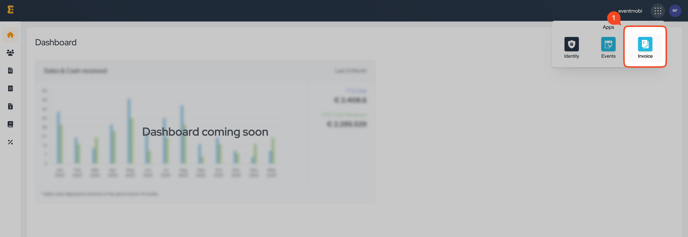
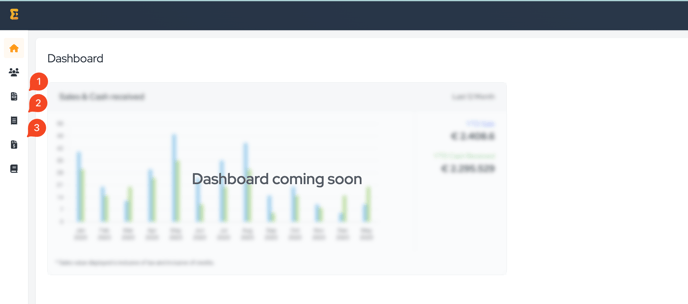
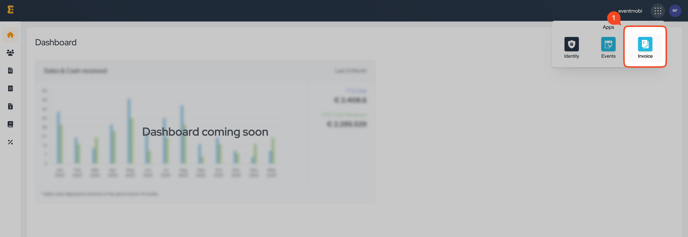
Within the invoice module, you have the option to select from the left side menu:
- Invoice
- Receipts
- Credit Notes
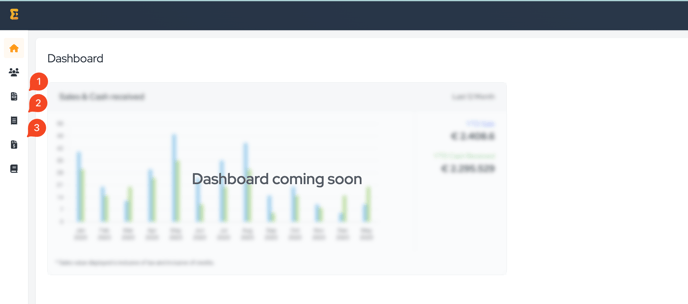
After selecting the type of documents you wish to export, make sure to select the corresponding journal linked to the invoices needed in the FILTER area at the top right.
After selecting the appropriate journal, you will be able to view your invoices (if any have been created). Click on the WHEEL button located at the top right to proceed.
You will have two options:
- Export Invoices: This method allows you to export the information in EXCEL or CSV file format

This mode allows you to export
- Download Invoices: This